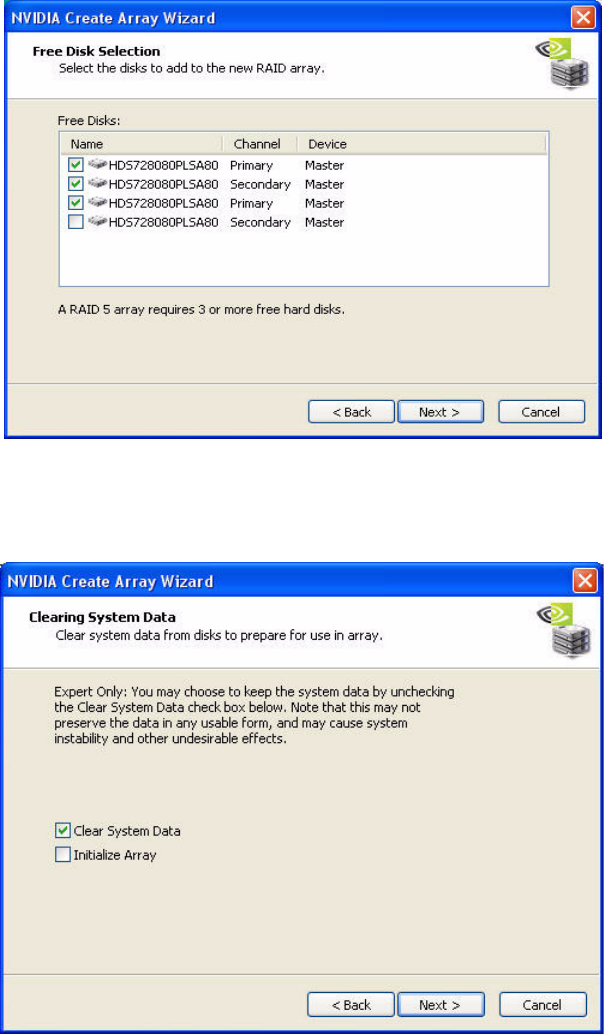
64 MediaShield User’s Guide – Version 4.0
C
HAPTER 3
Using the NVIDIA MediaShield RAID Management Utility
6 Select the three disks that you want to include in the RAID 5 array.
In this example the upper three disks were selected as shown in Figure 3.19.
Figure 3.45
Free Disk Selection Page—Selecting Disks
To create a RAID 5 array with more disks, select additional disks from the list.
7 Click Next and Next again, the following screen shot will appear:
Figure 3.46
Clearing System Data


















