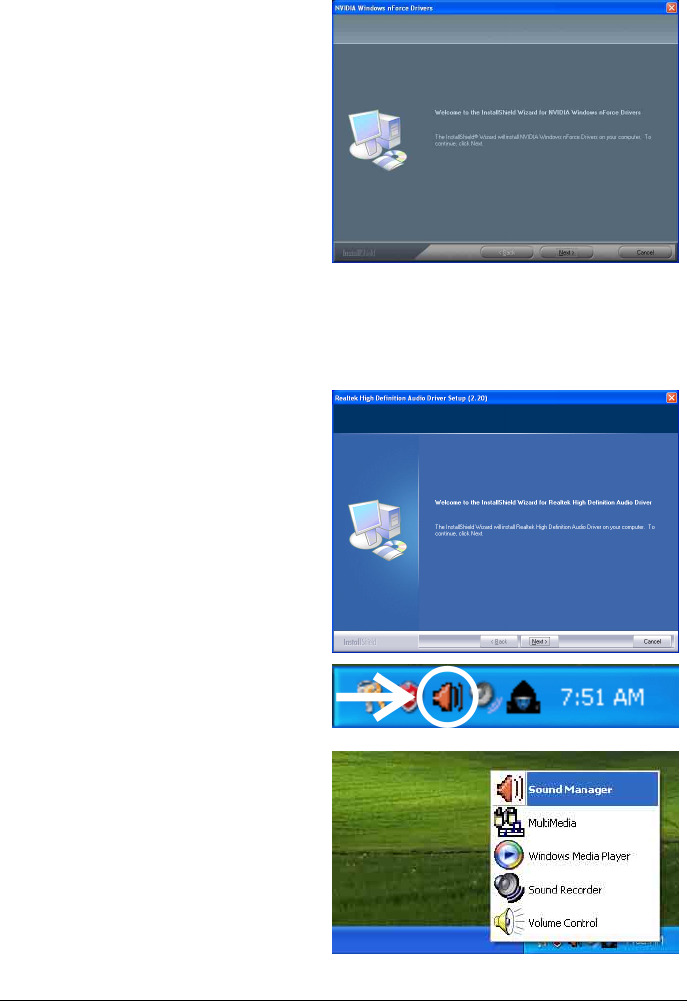
3-2 IN9 32X/IN9 32X -MAX
3.2 nVidia nForce Chipset Driver
To install this program:
1. Click on the [Drivers] tab in the
installation menu screen.
2. Click the [nVidia nForce Chipset
Driver] item. The installation screen
appears.
3. Follow the prompts on the screen to
complete installation.
※ Please install this nVidia nForce
Chipset Driver first after having
installed the Windows operating
system.
3.3 Realtek HD Audio Driver
To install this program:
1. Click on the [Drivers] tab in the
installation menu screen.
2. Click the [Realtek HD Audio Driver]
item. The installation screen appears.
3. Follow the prompts on the screen to
complete installation.
4. After restarting the system, right-click
the Sound Manager icon located at the
desktop shortcut. Click item “Sound
Manager”. The Realtek HD Audio
Manager appears.


















