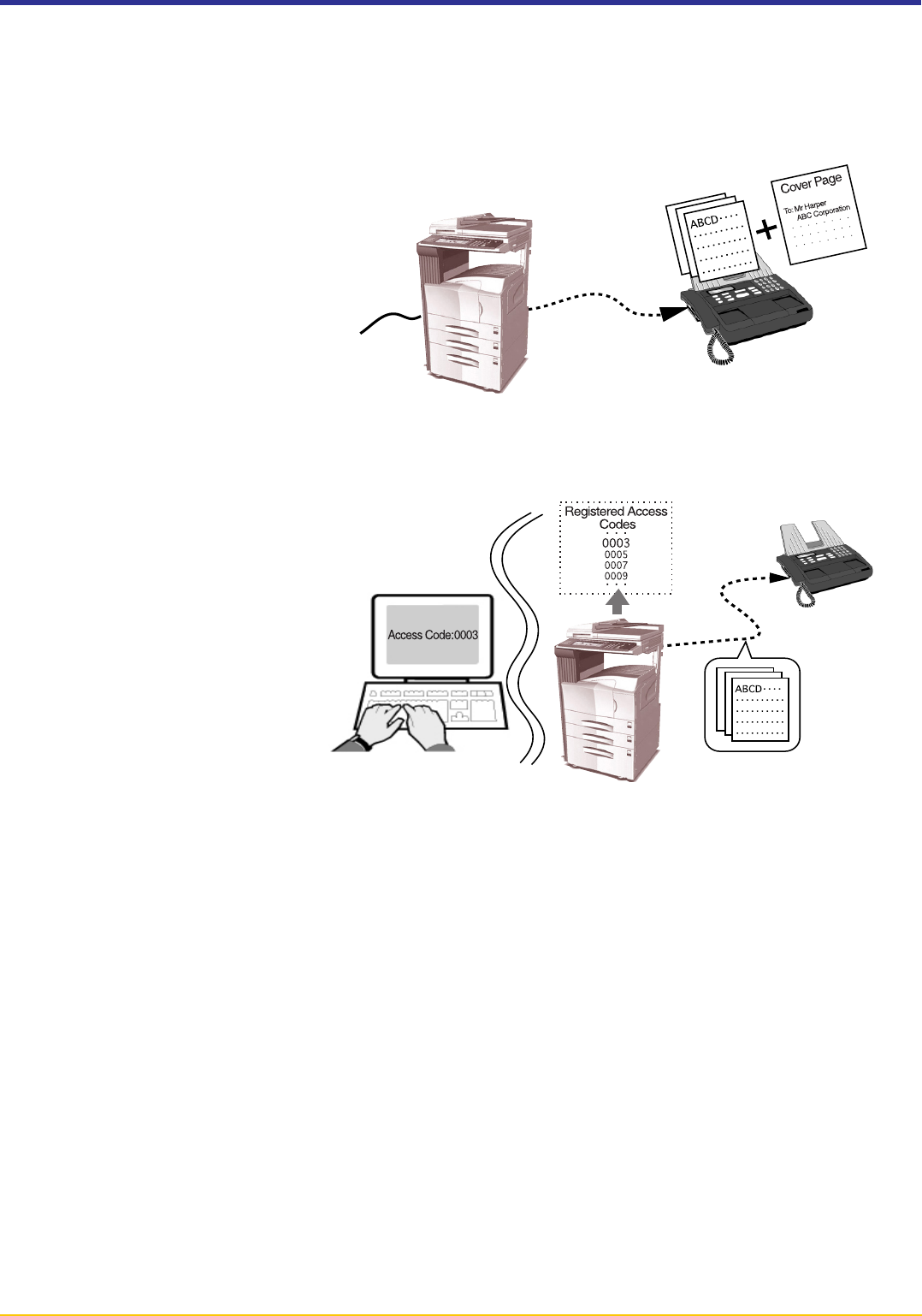
Page 2-3
(5) Attaching a Cover Page <see page 2-7 for setting procedures>
This function enables you to add a cover page to your transmission that includes such TTI (Transmitting Terminal Information)
data as your company name, department name, your own name, your telephone or fax number, in addition to whatever
comment you’d like to send. The type of cover page you use can be selected from among several different templates.
(6) Restricted Access <see page 2-11 for setting procedures>
When Restricted Access is turned ON
in the copy (or fax) machine itself, this
function enables you to control Network
FAX Transmissions under Restricted
Access as well, only allowing
transmission when a viable access
code that is registered in the copy (or
fax) machine is entered.
* For more information on Restricted
Access, refer to the following:
• KM-3035/4035/5035/C850: "Section
7 COPIER MANAGEMENT" in the
Copier Edition of that Operation Guide
• KM-2530/3530/4030: "Section 4 Other Features of this Fax" in the Fax Edition of the corresponding Operation Guide
2-1 Main Transmission Functions


















