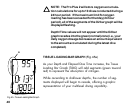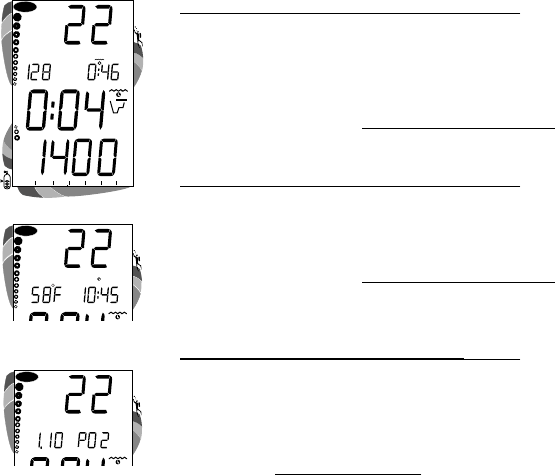
56
Decompression Dive Mode - Display #2 (Fig. 57)
Information includes - Current Depth, Maximum Depth for
that dive (and icon), Elapsed Dive Time (and icon), Total
Ascent Time (and Mode icon), both Arrows and the Deco
Bar, and the applicable bar graphs.
• Press and release the Left (Advance) button again to view
Display #3.
Decompression Dive Mode - Display #3 (Fig. 58)
Information includes - Current Depth, Temperature, Time of
Day (and icon), Total Ascent Time, both Arrows and the
Deco Bar, and the applicable bar graphs.
• Press and release the Left (Advance) button again to view
- Display #4 (only if FO2 is set for a numerical value -
Nitrox), or revert to Display #1 (if FO2 is set for Air).
Decompression Dive Mode - Display #4 (Fig. 59)
Information includes - Current Depth, the current value of
PO2 (if a nitrox dive) and PO2 graphic, Total Ascent Time,
Mode icon, both Arrows and the Deco Bar, and applicable
bar graphs.
• Press the Left (Advance) button to view Display #1.
Fig. 59 - Deco #4
Fig. 58 - Deco #3
Fig. 57 - Deco #2
(lower portion same as Fig. 57)
(lower portion same as Fig. 57)
MAX
PSI
10 2005
DECO
ATR
FEET
O
2
N
2
10 2005
DECO
ATR
FEET
O
2
N
2
10 2005
DECO
ATR
FEET
O
2
N
2