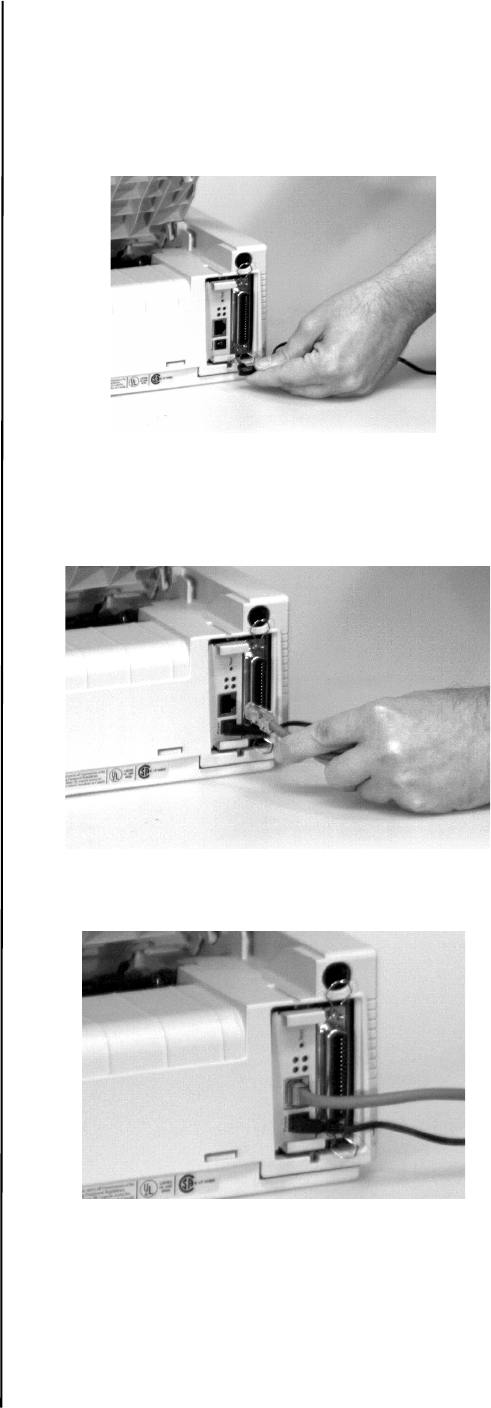
6 - English
Local Printer Installation
1. Insert the CD in the CD-ROM drive. The CD will
autorun.
If it doesn't, click Start
→ Run → Browse.
Browse to your CD-ROM drive. Double-click
Install.exe. Click OK.
2. Follow the on-screen instructions.
64-bit Drivers
The CD shipped with this printer includes 64-bit drivers
for ML320/321Turbo and ML320/321 Turbo/n printers
only.
Use the Add Printer wizard, not the menu installer, to
install 64-bit drivers:
1. Click Start
→ Settings → Printers and
Faxes
→ Add Printer and follow the on-screen
instructions.
2. When prompted, click Have Disk…
3. Insert the CD, browse to [CD drive]/Drivers/enu/
WinXP64/.
4. Double-click OEMSETUP.INF.
5. Follow the on-screen instructions to complete the
installation.
Network Printer Installation
Network Installation
All Printers
Installing a printer on a network is best handled by
someone familiar with networks (such as a Network
Administrator)!
You MUST install your printer as a Local Printer
before you perform any network installation.
If you want to use the parallel port, you MUST
remove the Network Card from the printer.
See the on-line Network User's Guide for details.
There are four parts to the installation
1. Physical Setup
Take the printer out of the box, set it up, and verify
it operates
2. Local Printer Installation
Install your printer as a local printer
3. Network Installation
Install your printer as a network printer
The network configuration is covered in the on-line
Network User's Guide.
This document is available on the CD-ROM provided
with your printer.
Connecting the Network Cable
1. Plug the power adapter wire into the power jack on
the network card.
Then plug the power adapter into a wall outlet.
Some countries may require a different adapter for
local voltages, such as 240 VAC.
6120e_5.jpg
2. Attach the 10/100 Base-T UTP cable to the
receptacle on the back of the network card.
Attach the other end of the cable to the network.
6120e_6.jpg
3. Plug the printer power cord into the power outlet.
6120e_7.jpg
Installation Procedures
For detailed information on installing network software
and setting up your printer on a network, refer to the
on-line Network User's Guide.


















