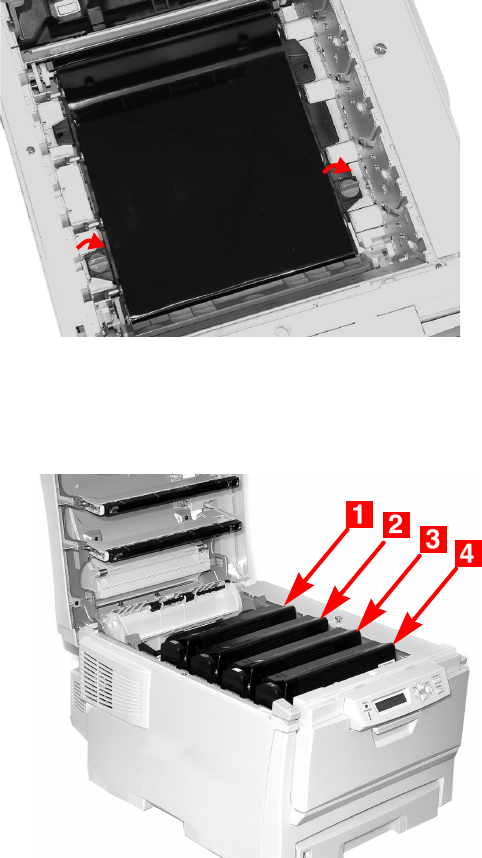
C5650n/C5650dn User’s Guide
Replace the Belt Unit • 80
9. Turn the two belt locks about 45° clockwise to secure the
belt unit in place.
c53_48_belt1.jpg
10. Place the four image drums/toner cartridges back in the
printer (1 = Cyan, 2 = Magenta, 3 = Yellow, 4 = Black).
It is essential that they go back in the correct
order!
c53_09_lidup.jpg


















