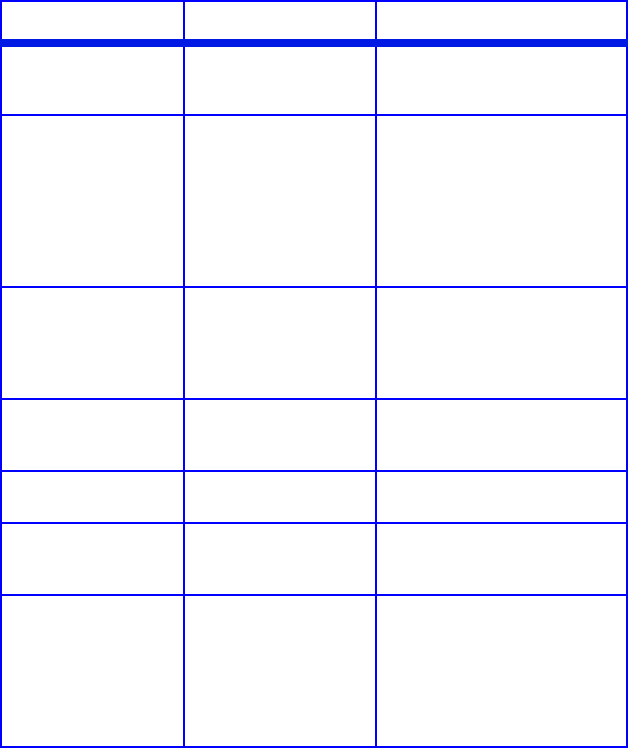
C5650n/C5650dn User’s Guide
Lists of Available Settings by Menu • 89
TRAY2
MEDIAWEIGHT†
LIGHT, MEDIUM
,
HEAVY
Adjusts the printer for the
weight of paper stock loaded
in optional Tray 2.
MPT PAPERSIZE LETTER, EXECUTIVE,
LEGAL14, LEGAL13.5,
LEGAL13, A4, A5, A6,
B5, CUSTOM, COM-9
ENVELOPE, COM-10
ENVELOPE, MONARCH
ENV, DL ENVELOPE,
C5 ENVELOPE
Defines the size of paper to
be fed from the Multi-Purpose
Tray.
MPT PAPERTYPE PLAIN, LETTERHEAD,
TRANSPARENCY,
LABELS, BOND,
RECYCLED, CARD
STOCK, ROUGH
Defines the type of media to
be fed from the Multi-Purpose
Tray so that the printer can
adjust its internal parameters
for the media.
MPT MEDIAWEIGHT MEDIUM, HEAVY,
ULTRA HEAVY
Defines the media weight to
be fed from the Multi-Purpose
Tray.
UNIT OF MEASURE MILLIMETER
INCH
Defines the unit of measure
for the next two items.
X-DIMENSION 3 to 8.5 INCH
Default = 8.5 INCH
Defines the width of paper
defined by the “CUSTOM”
settings.
Y-DIMENSION 5 to 35.5 INCH
Default = 11 INCH
Defines the length of paper
defined by the “Custom”
settings. Note that media of
up to 47'' (1.2 m) in length
can be fed one sheet at a
time from the Multi-Purpose
Tray- for banner printing.
Item Settings Explanation


















