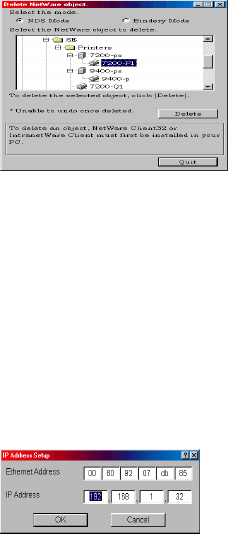
Configuration 35
Delete NetWare Object
By selecting this item, you can delete a NetWare queue/print server/
printer from NetWare server by AdminManager.
> NetWare Client 32 or IntranetWare Client should be loaded on to
the PC on which the AdminManager runs. Also, the client
package should be configured to access NetWare NDS network
or bindery network. You should login to NetWare servers as a
user who can delete objects on the servers.
1. Select [Delete NetWare Object] from [Setup] menu.
2. Select an object you want to delete and click [Delete] button.
3. To exit from this dialogue box, select [Quit].
IP Address Setup
If you only use TCP/IP and the OkiLAN 7300e has not yet been
configured, occasionally it may not be displayed on AdminManager.
You can configure the IP address of the OkiLAN 7300e by this
function.
1. Select [IP Address Setup] from the [Setup] menu.
2. Set [Ethernet Address] and [IP Address] and select [OK].


















