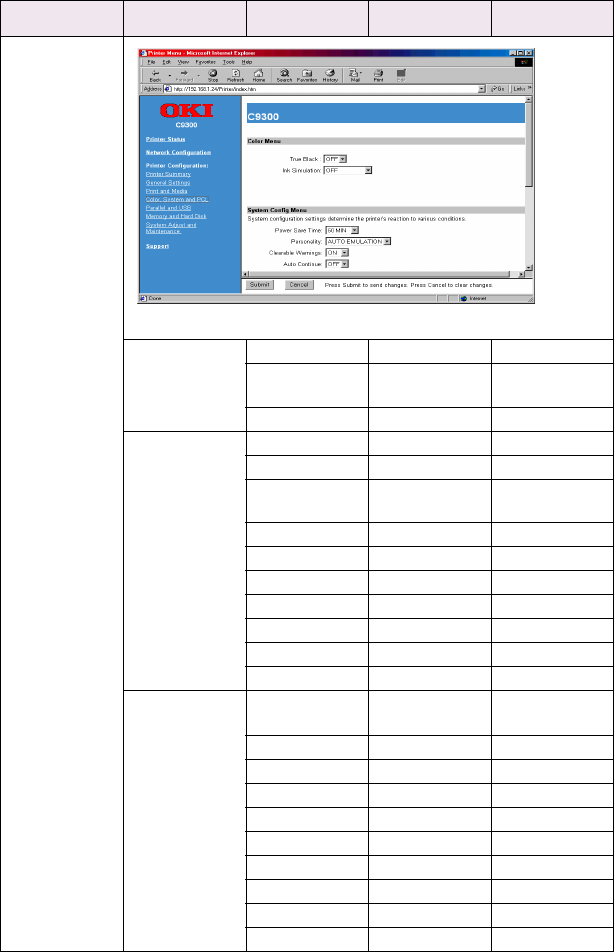
Configuration 46
Colour, System
and PCL
Colour Menu True Black Selectable —
Auto
Registration
Selectable —
Ink Simulation Selectable —
System Config
Menu
Power Save Time Selectable —
Personality Selectable —
Clearable
Warning
Selectable —
Auto Continue Selectable —
Manual Timeout Selectable —
Wait Timeout Value —
Low Toner Selectable —
Jam Recovery Selectable —
Error Report Selectable —
Language Selectable —
PCL Emulation
Menu
Font Source and
Number
Selectable —
Font Pitch Value —
Font Height Value —
Symbol Set Selectable —
A4 Print Width Selectable —
White Page Skip Selectable —
CR Function Selectable —
LF Function Selectable —
Print Margin Selectable —
Pen Width Adjust Selectable —
Page Category Item Type Comment


















