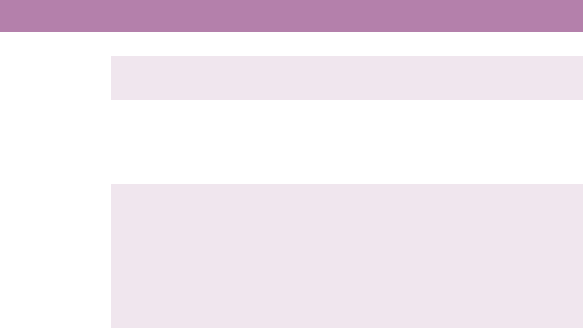
Introduction> 13
The Status Monitor provides a readable description of the printer
status corresponding to the indications of the LEDs. If you have
the Status Monitor Preferences set to Pop up on alerts, this
readable message will be presented on screen whenever an
abnormal condition occurs.
Paper,
Consumable,
Alarm
(Amber)
OFF ON LINE
ON A warning is indicated
(printing possible)
Blinking 1 (2S cycle) An error has occurred but
printing can continue if you
press the ON LINE or CANCEL
switch.
Blinking 2 (500mS cycle) An error has occurred. You
need to replace consumables
or remove jammed paper, for
example. The printer then
recovers from the error and
printing becomes possible
again.
Blinking 3 (120mS cycle) A serious error has occurred.
rebooting or a service call is
required.
LED ILLUMINATION STATUS


















