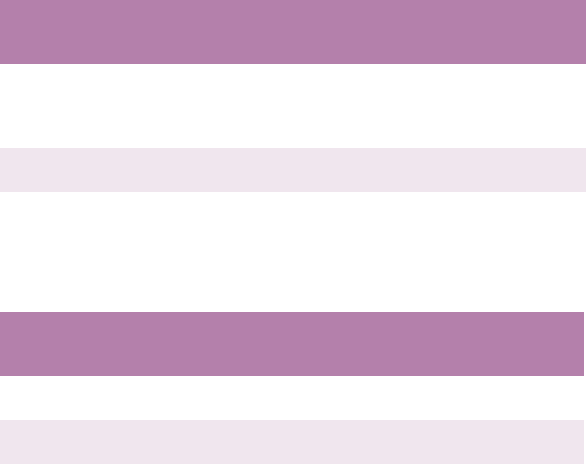
The Status Monitor> 47
M
EMORY
MENU
This menu determines how printer memory is used.
S
YSTEM
ADJUSTMENT
MENU
This menu provides fine adjustment of image position on the
printed page in steps of 0.25mm.
MEMORY MENU
ITEM SETTINGS EXPLANATION
RECEIVE
BUFFER SIZE
AUTO, 0.5MB,
1MB
Sets the size of buffer memory for
receiving incoming data. Normally
this is allocated dynamically as
required.
FLASH
INITIALIZE
EXECUTE Clears all data from flash memory.
SYS ADJUST MENU
ITEM SETTINGS EXPLANATION
X ADJUST -2.00 ~ 0 ~
+2.00
Horizontal position.
Y ADJUST -2.00 ~ 0 ~
+2.00
Vertical position.
DRUM
CLEANING
ON
OFF
ON rotates the drum (without
printing) prior to printing to reduce
any horizontal white line effect on
the print.


















