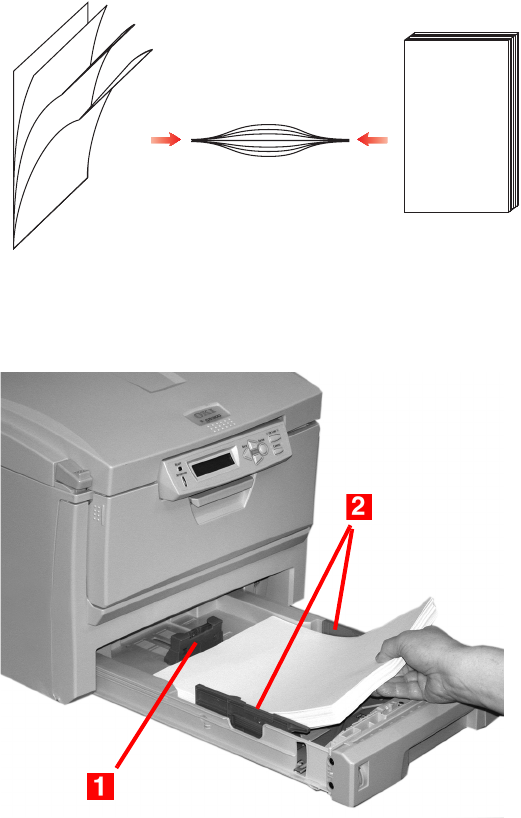
C5100 Loading Paper • 20
2.
Fan the paper to be loaded at the edges (
1
) and in the middle (
2
),
then tap the edges of the stack on a flat surface to make it flush
again (
3
).
3. Load paper print side down, making sure the rear stopper (1) and
paper guides (2) are snug against the paper.
123


















