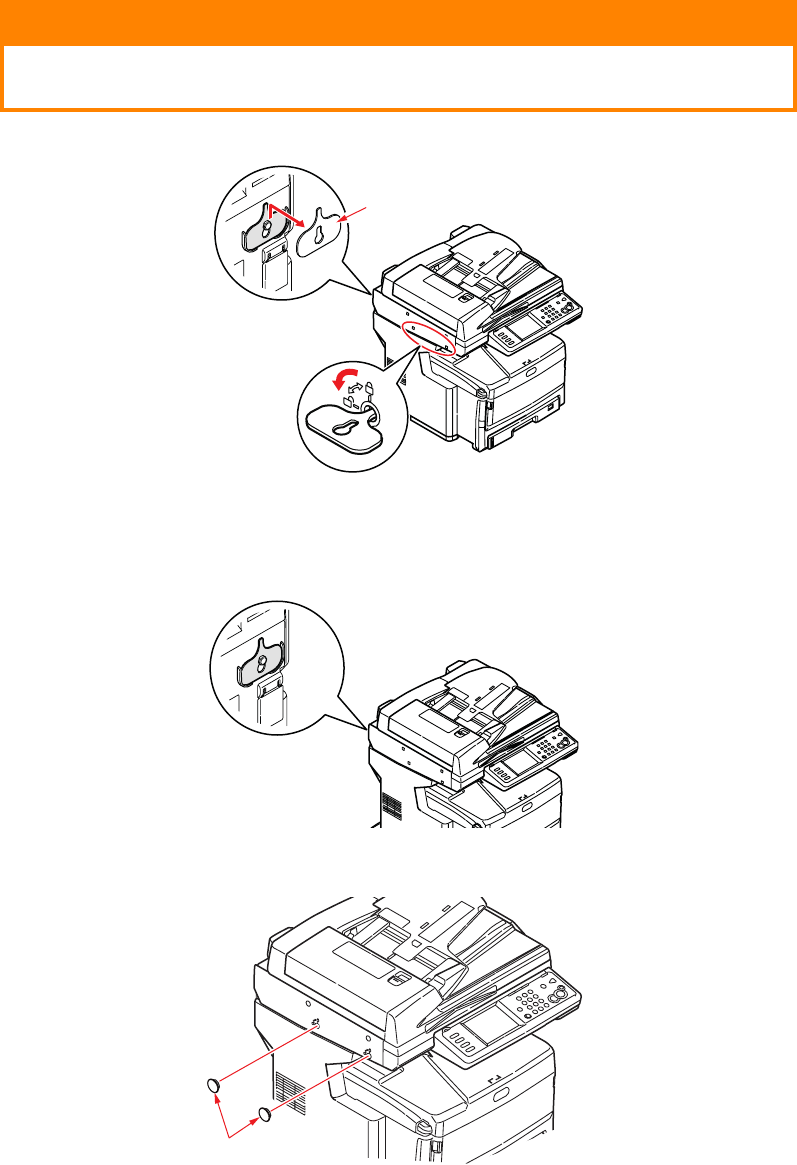
Getting started > 15
Getting started
Releasing the Scanner Locks
1. Using the key (1) provided, turn the scanner lock to the UNLOCKED position.
2. Repeat step 1 for the second scanner lock.
3. Place the key (1) on the hook at the rear of the scanner for safe keeping.
4. Fit plugs (2) in the scanner lock locations as shown.
CAUTION!
Make sure the scanner is in the UNLOCKED position before
operating.
1
2


















