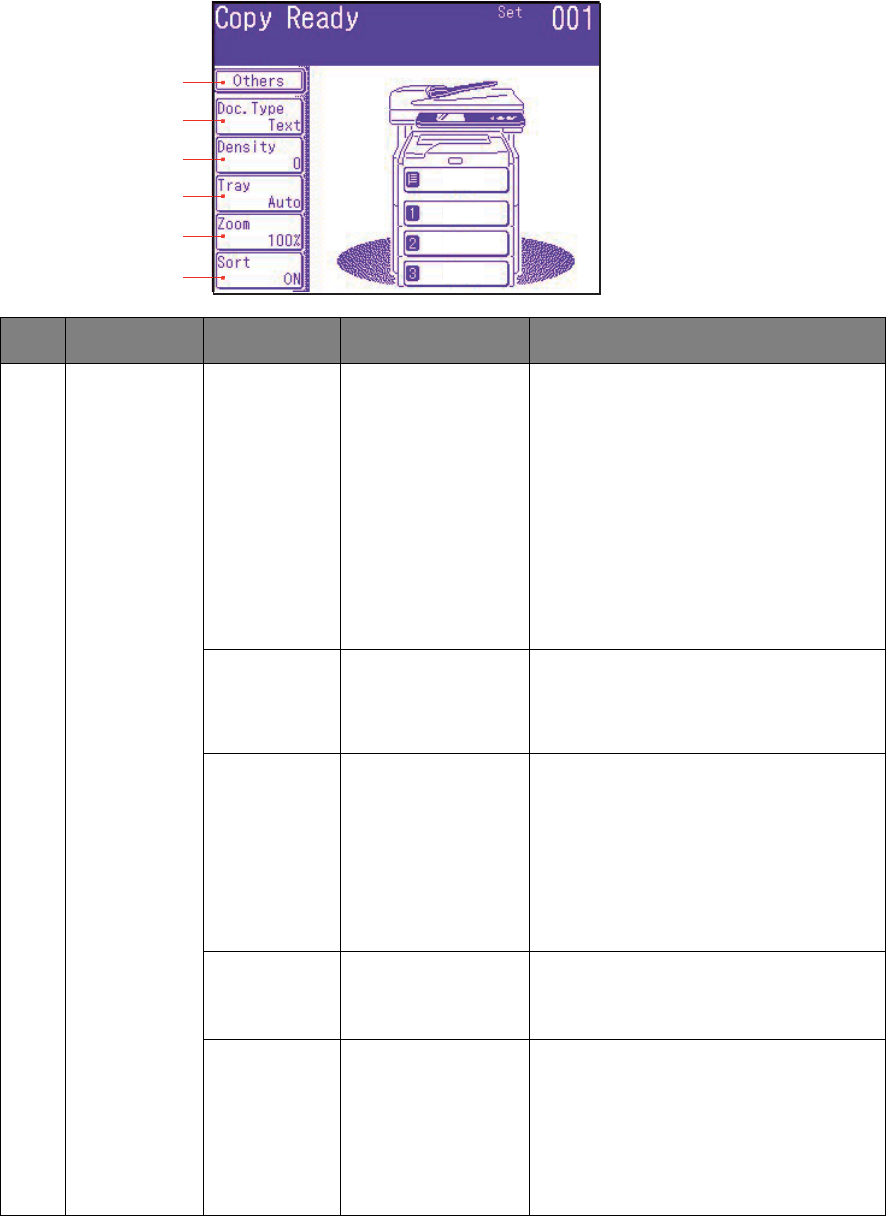
Operation > 74
Advanced Operation
Using the options available on the touch screen, you can alter the scan output to suit your
needs:
NO. FEATURE OPTION DESCRIPTION
1Others N-in-1
OFF
2-in-1
4-in-1
8-in-1
Allows you to print multiple pages of
the document to a single sheet of
paper.
2-n-1 layout orientation and image
order is fixed. If you specify 4-in-1 or
8-in-1 you can specify horizontal or
vertical orientation. If you specify 2-
in-1, 4-in-1 or 8-in-1, set your original
documents on the ADF, alternatively
enable Cont. Scan mode and use the
document glass (see “Continuous
Scan Mode” on page 109).
Repeat
OFF
x2
x4
x8
Allows you to print multiple images of
an original document on a single
sheet.
Book Copy
OFF
, Left, Right Allows you to select how book copies
are printed, whether the left hand
page or right hand page is printed
first. If enabled, set your original
document on the glass.
Note
: when book copy is enabled,
ensure that “Zoom” is set to Auto (see
page 77).
Margin
OFF
, ON Allows you to change the document
top and left margin areas.
Input range: -25 to +25mm.
EdgeErase
OFF
, ON Allows you to block out the peripheral
areas of the document where spurious
shadows and borders may arise when
copying with the document cover open
(such as with books and magazines)
or for other purposes.
Input range: 5 to 50mm.
1
2
3
4
5
6


















