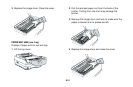E-32
Print Quality Problems
Before consulting a service representative regarding a
print quality problem, check the table below to see if
there is a solution, or something you might have
overlooked.
Symptom: Blank sheets printed.
Problem: Image drum cartridge not properly installed.
Solution: Reinstall image drum cartridge.
Problem: Empty or missing toner cartridge.
Solution: Install new toner cartridge.
Symptom: Entire page prints faintly.
Problem: Empty toner cartridge. Pages get fainter when
toner is low.
Solution: Install new toner cartridge.
Problem: LED array is dirty.
Solution: Clean LED array. (See Printer Maintenance
section.)
Symptom: Page has gray background.
Problem: Static electricity, generally from dry, cotton
fiber papers, causes toner to stick to background.
Solution: Change papers to an acceptable laser bond
or use a humidifier.
Symptom: Vertical white streaking or faint areas on
page.
Problem: Toner is low and does not distribute properly
or the drum is worn out.
Solution: Replace toner cartridge. Check drum and
replace the drum, if necessary. Contact service.
Problem: LED array dirty.
Solution: Clean LED array.
Symptom: Vertical black lines.
Problem: Scratched image drum.
Solution: Replace the image drum cartridge.
Problem: Hardware problem.
Solution: Contact service.