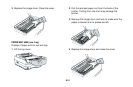E-36
Symptom: Parts of documents are missing at the edges
of the printed sheet.
Problem: Software is attempting to print beyond the
printer’s maximum image area.
Solution: Adjust software page margins to printer’s
maximum margins (8" X 10" for standard sheets).
Symptom: Print job started with italics, changed to
bold, but italics still output.
Problem: Font selection is by priority, and italic is
“higher” than bold.
Solution: Turn italics off before turning bold on.
Symptom: Printer ignores control codes sent prior to
printing a document.
Problem: The application software automatically sends
a reset command before printing.
Solution: Embed the control codes in the text to be
printed.
Symptom: “Garbage” prints out.
Problem: Incorrect driver is installed.
Solution: Install an appropriate driver.
Symptom: Printer’s output is below rated speed.
Problem: Delays are caused by software formatting
routines, graphics downloads, and other application
specific factors.
Solution: For maximum speed, output plain text.
Symptom: Size of top margin increases with each page
printed.
Problem: “Creeping text.” Number of lines per page in
software is not equal to number of lines per page of
printer.
Solution: Many software packages assume 66 lines per
page, but your printer’s default is 60. Adjust software
accordingly, or set LINES/ Pg in Menu 1 to equal lines
per page in software.
Problem: In Epson FX Emulation, when command for
66 lines is sent to the printer, printer prints only 64
lines on a page, looses the 65 and 66 line and prints
67
th
line on the second page.
Solution: Set line spacing to 35/216 with a software
command ESC “3” Pn (Pn=number of 216ths). Then
send the command to set the page length to 66 lines
per page, ESC C Pn (Pn = number of lines per page).