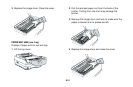E-40
Purchasing Supplies
Before you order, know your printer model number
(see the front of the printer) and have the correct part
number and description of the item.
Ways to Purchase
• Consult the dealer where you purchased your
printer.
• Consult an Okidata authorized sales or service
dealer.
• Call 1-800-OKIDATA for the nearest Authorized Sales
and Service location. Have your ZIP code ready for
our Customer Support Representatives.
• Check office supply catalogs or your local stationery
store. Most carry OKI brand supplies.
Warranty Service
Your printer is warranted for one year from date of
purchase except for the printhead (LED imaging array),
which is warranted for a period of five years from date
of purchase. If your printer hardware should fail during
the warranty period, you have the option of returning it,
shipped prepaid to OKIDATA or an authorized service
center, or using the overnight exchange procedure (U.S.
and Canada only). See the list of OKIDATA Service
Centers or call 1-800-OKIDATA for the location of the
nearest authorized Okidata service dealer. Have your
ZIP code ready. See Limited Warranty and Overnight
Exchange in this section for more information.