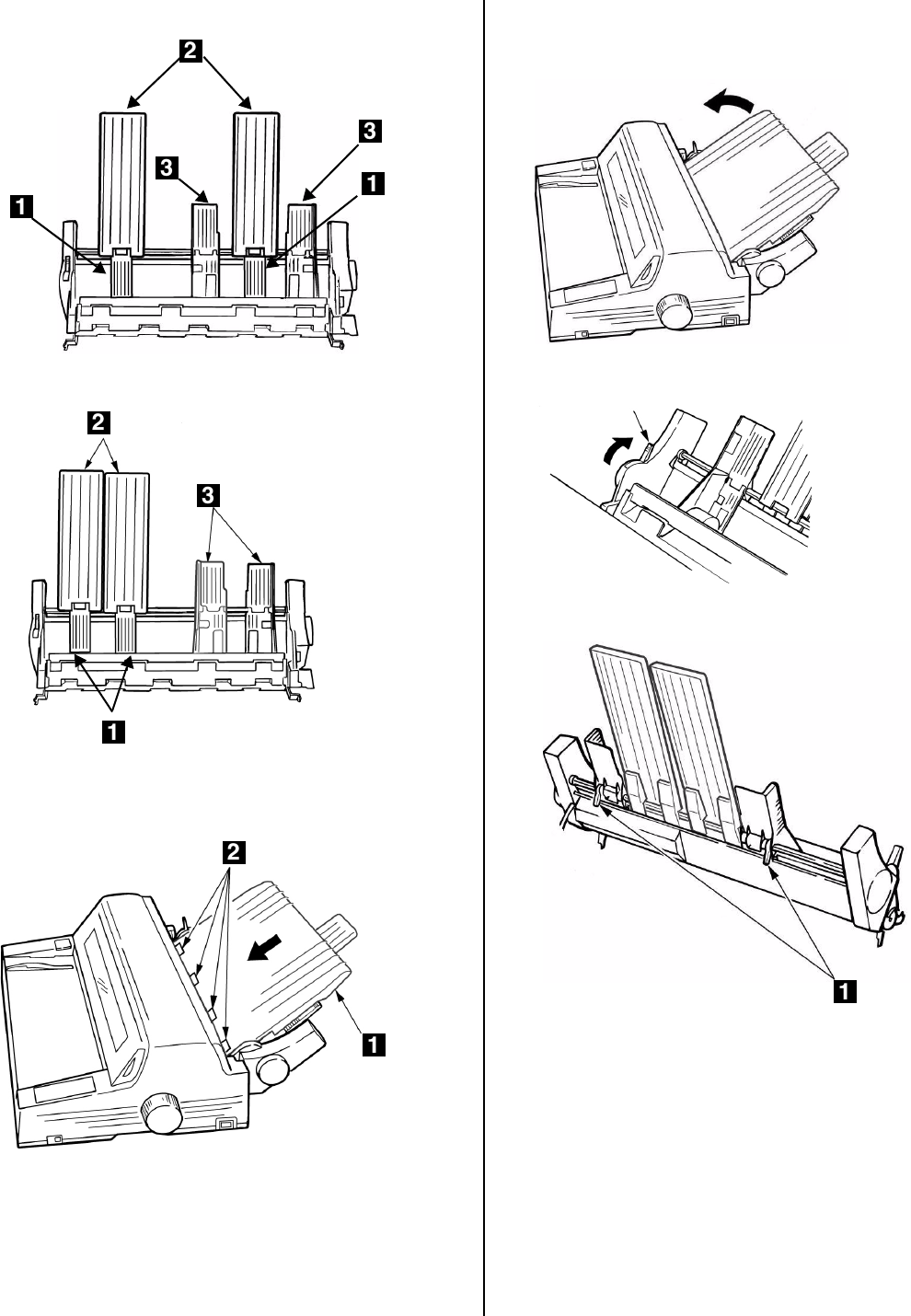
4
For Narrow Paper:
For Cards:
8. Turn on the printer.
9. Slide the stacker (1) you removed in Step 4 into the
four guides (2) on the CSF.
10. Allumez l'imprimante.
Load Paper
1. Rear Mount Only
:
Pull the stacker toward the front of
the printer.
2. Move the paper lever to the RESET position.
3. Unlock the lock levers (1).
F6_20a.jpg
F6_22.jpg
Rear F6_16.jpg
Rear F6_27a.JPG
F6_18.jpg
F6_03 rev.JPG


















