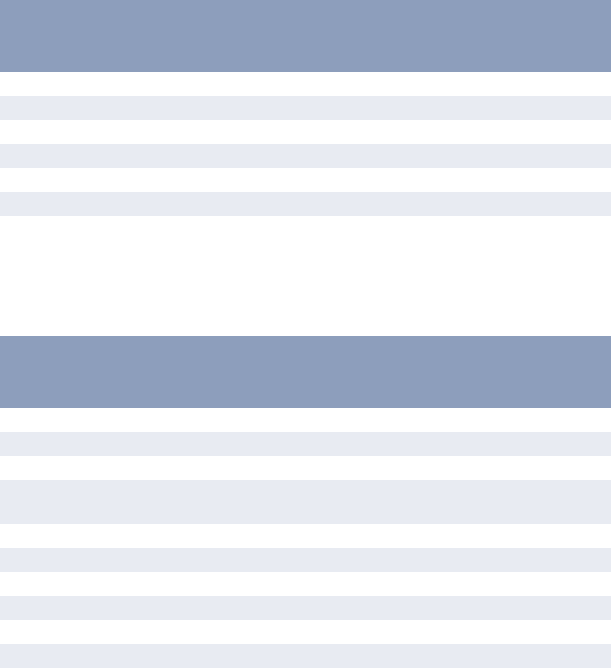
OPERATOR PANELS > 25
Information Menu
This menu provides a quick method of listing various items stored within
the printer.
Print menu
This menu provides adjustment of various print job related functions.
INFORMATION MENU
item Action
PRINT MENU MAP Execute
PRINT FILE LIST Execute
PRINT PCL FONT Execute
PRINT PSE FONT Execute
PRINT IBM PPR FONT Execute
PRINT EPSON FX FONT Execute
DEMO1 Execute
PRINT MENU
item Default Remarks
COPIES 1
MANUAL OFF
PAPER IN TRAY1
AUTOTRAY OFF
ON
OFF: No optional tray installed
ON: Tray2 is installed
TRAY SEQ DOWN
SIZE CHK ENABLE
DPI MODE 600
TNR SAVE DISABLE
ORIENT PORTRT
LINES/PG 64LNS
EDT SIZE CASSETT


















