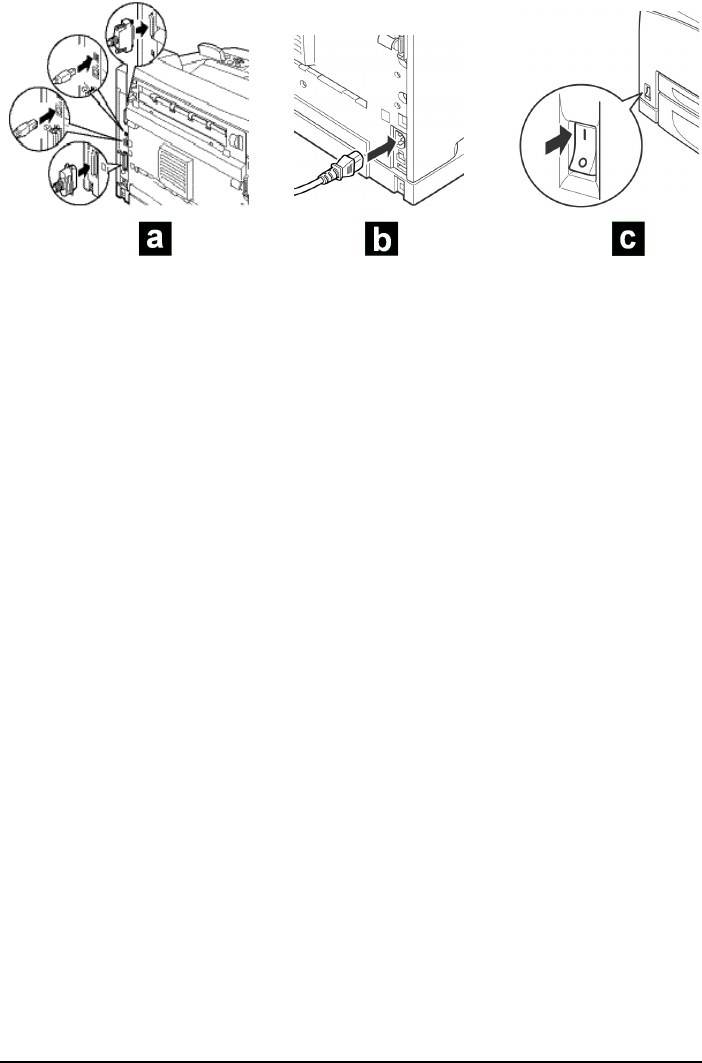
12
Installing the CompactFlash
10. Finish the installation:
a. Reattach the interface cord.
b. Reattach the power cable.
c. Turn on the printer.
11. Generate a “System Settings List” report to confirm proper installation:
a. Press the <
MENU
> button to enter the printer menu
b. Press the <
▼
> button one or more times until you see “Report/List”
on the second line of the display.
c. Press the <
ᮣ
> button once to enter the Report/List sub menu.
d. Press the <
▼
> button repeatedly until you see “System Settings”
on the second line of the display.
e. Press the <
ᮣ
> button once to select System Settings.
f. Press the <
FEED/SELECT
> button.
The System Settings List prints.
g. Check for “Compact Flash” under “Machine Configuration” in the left
column.
h. Press the <
MENU
> button to exit the printer menu.
“Ready to print” appears on the display.
TJ171_rev.jpg
TJ036_crop.jp
TJ034a_crop.j
pg


















