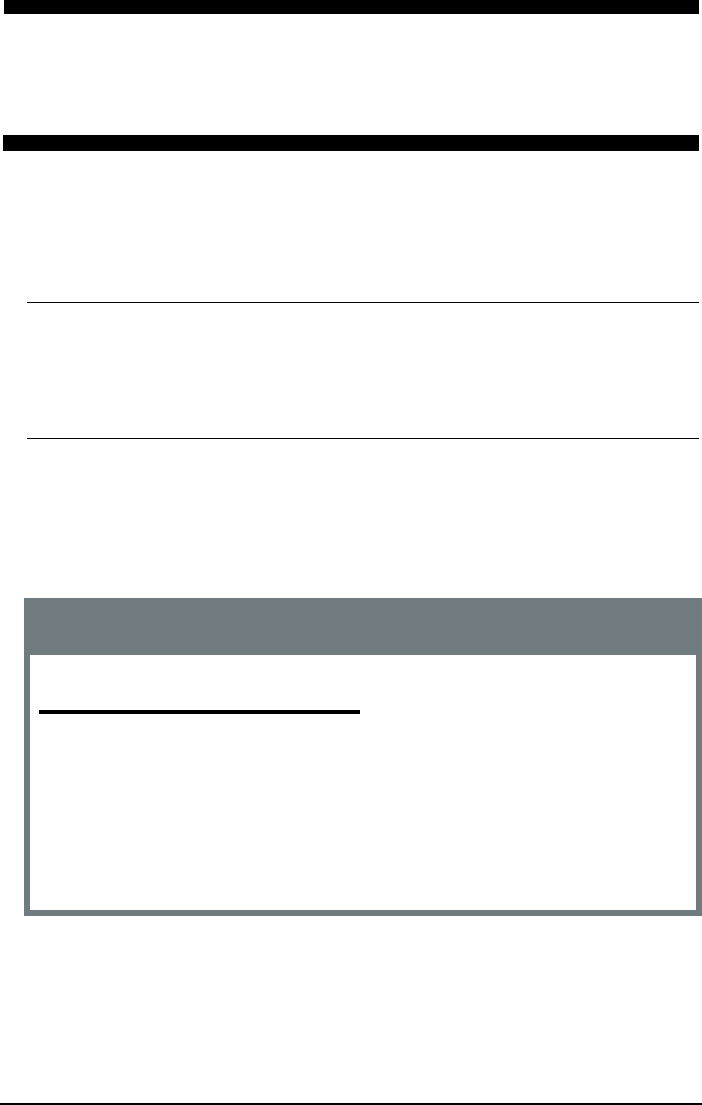
25
Printing Using Fonts and Forms
Printing Using Fonts and
Forms
Using Downloaded Fonts
The B6200n and B6300n CompactFlash cards support fonts of many types.
Important!
The examples below are provided to help guide you through the process
of using commands to employ downloaded fonts and forms in printed
documents. Using commands requires experience with PCL5 programming
language and an understanding of embedding the commands.
Selecting Fonts by Font Attribute
Select a downloaded font using its escape sequence. The escape sequences
for downloaded fonts are given in the Fonts List report. See “Generating a
Lists of Fonts” on page 24.
Example
To select a downloaded font whose escape sequence is
<ESC>(10U<ESC>(s1p8.0v0s0b23T:
<ESC>%-12345X@PJL ENTERLANGUAGE=PCL<0D><0A>
[D
ATA
S
TRING
](Printer Default)<0D><0A>
<ESC>(10U<ESC>(s1p8.0v0s0b23T
[D
ATA
S
TRING
]<0D><0A>
<0C>
<ESC>%-12345X


















