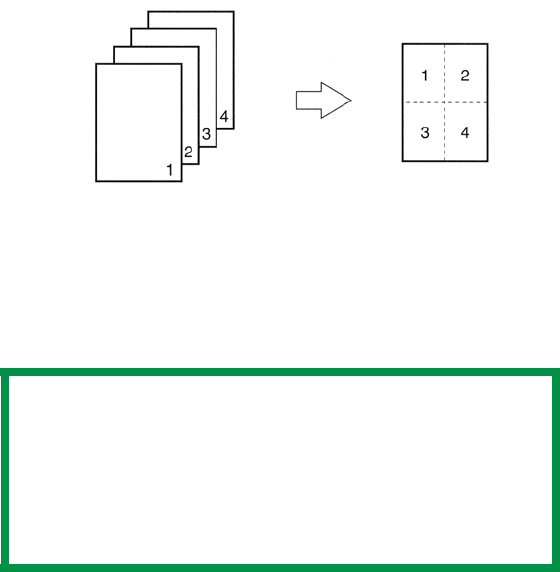
C5800 Ldn User’s Guide
N-Up Printing • 203
N-Up Printing _____________________
Printing Multiple Pages on One Sheet
General Information
N-Up printing allows you to reduce several full-size pages and
print them on a single sheet.
NUp.jpg
Windows
1. Open the file you want to print.
2. Click File → Print.
3. In the Print dialog box, select your printer.
4. Next:
Windows 98 / Me / NT4.0: click Properties.
Windows XP: click Preferences.
Windows 2000: go to the next step.
NOTE
Most applications allow the printer properties to
be accessed from within the document print
dialog box.
Application settings override driver settings.
Driver settings override printer menu settings.


















