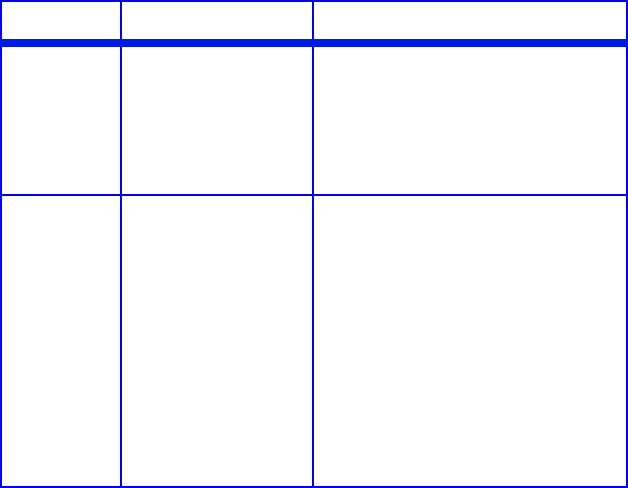
C5800 Ldn User’s Guide
Lists of Available Settings by Menu • 93
Memory Menu
Note: Factory default settings are shown in bold.
Item Settings Explanation
RECEIVE BUF
SIZE
AUTO
0.5MB
1MB
2MB
4MB
8MB
16MB
Sets the size of the receive buffer.
FLASH
INITIALIZE
[EXECUTE] Initializes Resident Flash memory.
When ENTER is pressed, the
following message displays.
ARE YOU SURE?
YES=ENTER/NO=CANCEL
Press ENTER. The following message
displays:
EXECUTE NOW?
YES=ENTER/NO=CANCEL
Press ENTER, then turn the printer
off. The request to execute FLASH
initialization is put into the memory
and initialization is executed when
the power is turned back on.


















