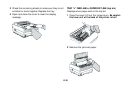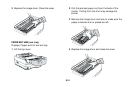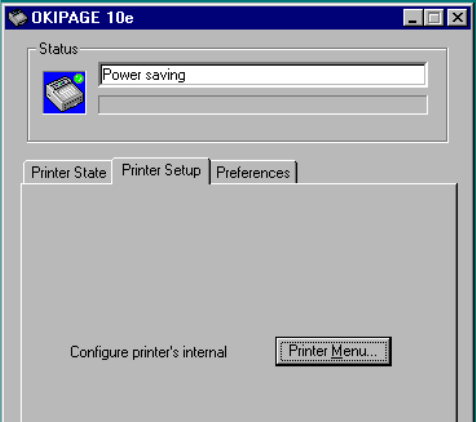
E-26
Printing a Cleaning Page
The cleaning page process removes residual impurities
from printing surfaces. Printing a cleaning page helps
reduce print quality problems, such as repeated marks,
blotches, and shaded areas.
From the status monitor:
1 Click the Printer Menu button on the status monitor
Controls tab.