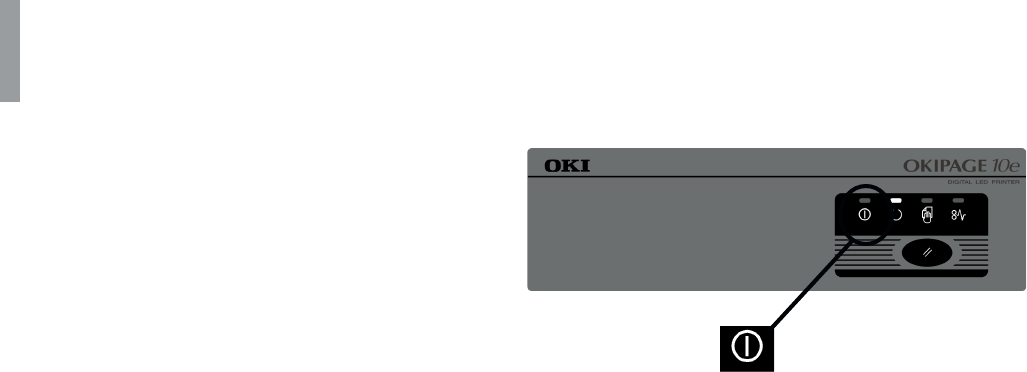
Overview
E-7
Operating Your
Printer
This section provides the following information:
• Using the front operator panel
• Setting printer features using the printer menu
• Using the printer software
• Using manual feed
• Printing envelopes
• Printing transparencies and labels
• Using recycled print media
Using the Front Operator Panel
Power Light
On
Printer is turned on.
Off
Printer is turned off.


















