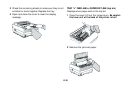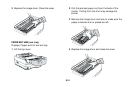E-35
Symptom: Cannot get justified right margin with a
proportionally spaced font.
Problem: Right justification with proportional fonts is a
software feature.
Solution: Check your software manual to see if this
feature is supported.
Symptom: Control codes not operating correctly.
Problem: Incorrectly entered control codes.
Solution: Check for confusion of letter l with number 1,
letter O with number 0; make sure you are using
upper/lower case correctly; make sure font is
specified correctly and is available.
Symptom: Data is sent to printer, but nothing happens.
ON-LINE message appears.
Problem: Wrong interface cable.
Solution: Use correct cable. If optional Serial I/F is
installed, make sure RS232C Serial is selected in the
Level 1 menu and RS232C Serial settings in Level 2
menu are correct.
Symptom: Last page of document not printed.
Problem: No form feed provided at end of document.
Solution: Press the ON-LINE button to take the printer
off-line, then press the FORM FEED button to eject
the final page or send the form feed code (decimal
character 12).
Symptom: First line on page won’t print.
Problem: Tops of letters extend into unprintable area,
so none of them print.
Solution: Set your software to print within the printable
area.
Symptom: Parts of control codes are printed at the
beginning of documents.
Problem: Command sent is not a true printer
command, generally because the ESC character was
not sent.
Solution: Before sending control codes through an
application, make sure the ESC character can be
entered, and is entered properly.