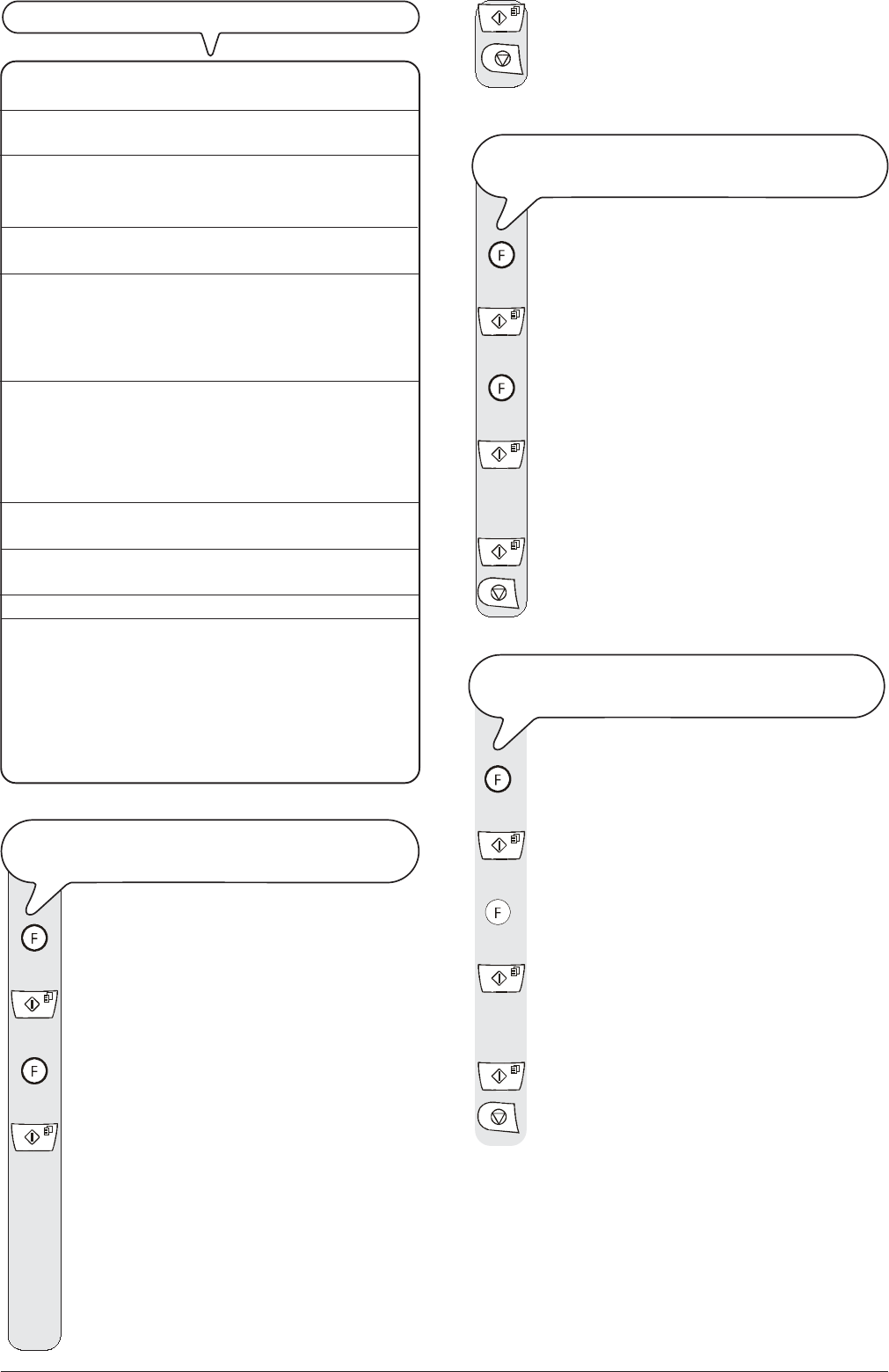
19
HOW TO READ THE REPORTS
•
Act. N. Progressive number of the transactions
(transmission/reception) carried out.
•
Doc.N Reference number of document stored,
assigned directly by the fax machine.
•
Type Type of transaction:
TX, TX POLLING for transmission.
RX, RX POLLING for reception.
•
Dialled Number Fax number of the correspondent that you
selected.
•
Name Name of the correspondent you called.
Only displayed if you have saved it on the
one-touch dialling keys or in the speed
dialling codes. This field is not printed on
the activity report.
•
Received Id Number (and, sometimes, name) of the
selected correspondent. This number cor-
responds to the number you dialled, only
if the correspondent set his own fax
number correctly. Otherwise, it may be dif-
ferent or not be present at all.
•
Date/Time Date and time at which the transaction was
carried out.
•
Duration Length of transaction (in minutes and sec-
onds).
•
Pages Total number of pages sent/received.
•
Result Result of the transaction:
- OK: if the transaction was completed suc-
cessfully.
- ERROR CODE XX: if the transaction was
not completed due to the cause indicated
by the error code (see "
Error codes
",
chapter "
Troubleshooting guide
").
TO ENABLE/DISABLE THE AUTOMATIC PRINTING OF THE
TRANSMISSION
AND FAILED TRANSMISSION REPORT
Until the display shows:
FAX SET-UP
The display shows:
DATE AND TIME
The display shows:
VARIOUS SETTINGS
Until the display shows:
FAILED TX REPORT
|
/
}
To view the other available options: "TX REPORT: AL-
WAYS" and "TX REPORT: OFF".
FAILED TX REPORT -
the fax machine will automatically
print a report only after each failed transmission.
TX REPORT:ALWAYS - the fax machine will automatically
print a report after each transmission irrespective of the result.
TX REPORT: OFF - the fax machine will not print any report.
To confirm your choice.
To return the fax machine to the initial stand-by mode.
TO ENABLE/DISABLE THE AUTOMATIC PRINTING OF THE
BROADCAST
TRANSMISSION REPORT
Until the display shows:
FAX SET-UP
The display shows:
DATE AND TIME
The display shows:
VARIOUS SETTINGS
Until the display shows:
BROADC. REP.:ON
|
/
}
To view the other available option: "BROADC. REP.:OFF".
To confirm your choice.
To return the fax machine to the initial stand-by mode.
TO ENABLE/DISABLE THE AUTOMATIC PRINTING OF THE
DELAYED
TRANSMISSION DATA
Until the display shows:
FAX SET-UP
The display shows:
DATE AND TIME
The display shows:
VARIOUS SETTINGS
Until the display shows:
DELAY LIST: ON
|
/
}
To view the other available option: "DELAY LIST: OFF".
To confirm your choice.
To return the fax machine to the initial stand-by mode.


















