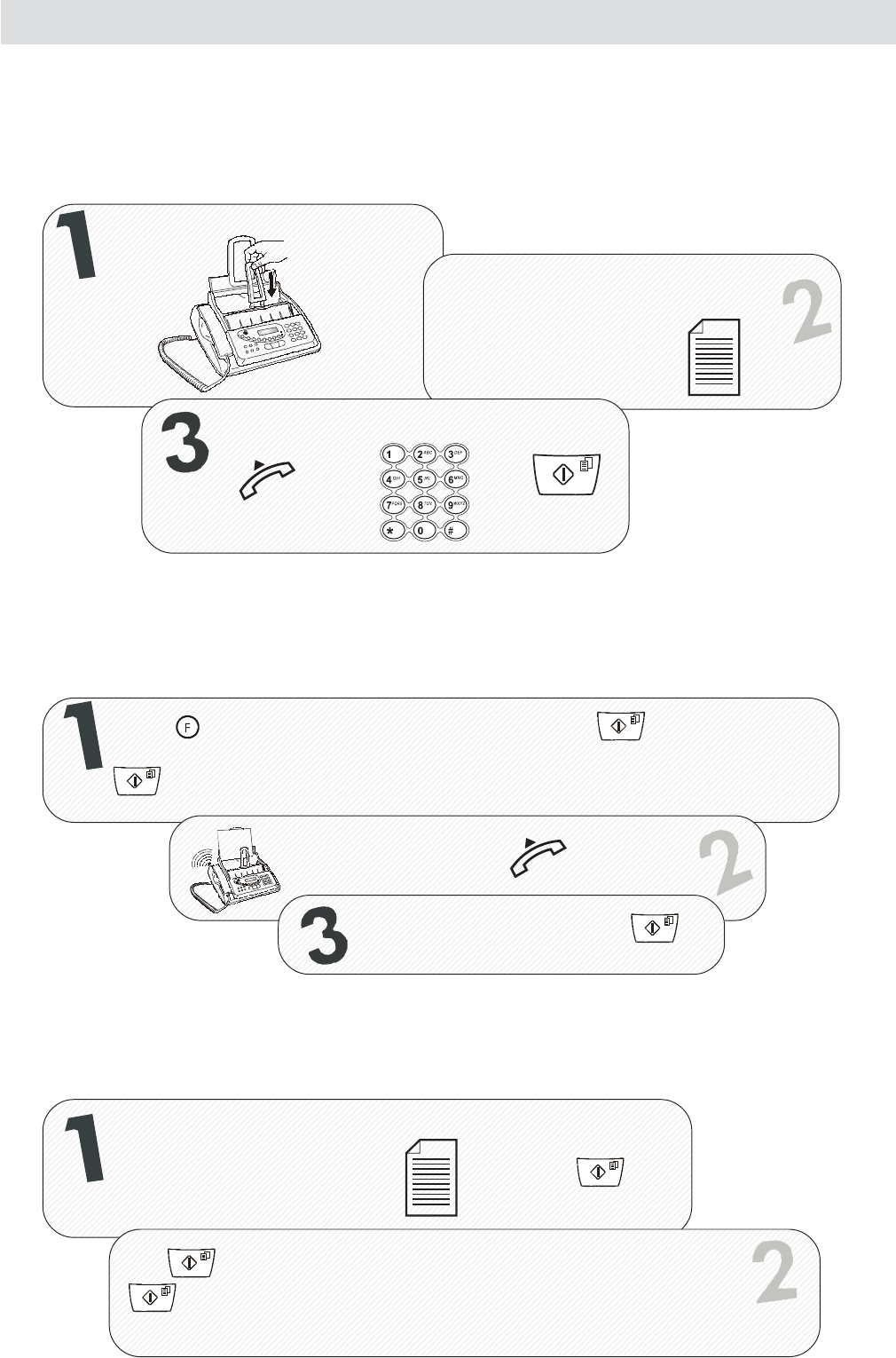
TRANSMISSION
For further details, see "
To send a document
" in the "
Basic transmission and reception operations
" chapter.
Place the document on the document tray. The side to
be sent must be face up
.
Prepare the document support
Dial the correspondent's number.
+
+
RECEPTION
For further details, see "
To receive a document
" in the "
Basic transmission and reception operations
" chapter.
COPYING
For further details, see the "
To make a copy
" chapter.
Place the document on the document tray. The side to be copied must be face up.
Press to make a single copy or type the desired number of copies (max 9) and then press
. To change the contrast, resolution and reduction values shown on the display, see the
"
To make a copy
" section.
and then press
.
Press the button until the display shows "RECEPTION MODE". Press the button to confirm the setting.
The display shows "AUTOMATIC". Press the
|
/
}
buttons until the display shows "MANUAL" and then press the
button again to confirm the setting.
When the telephone rings, lift the to engage the line.
As soon as you hear the dialling tone, press .
QUICK GUIDE


















