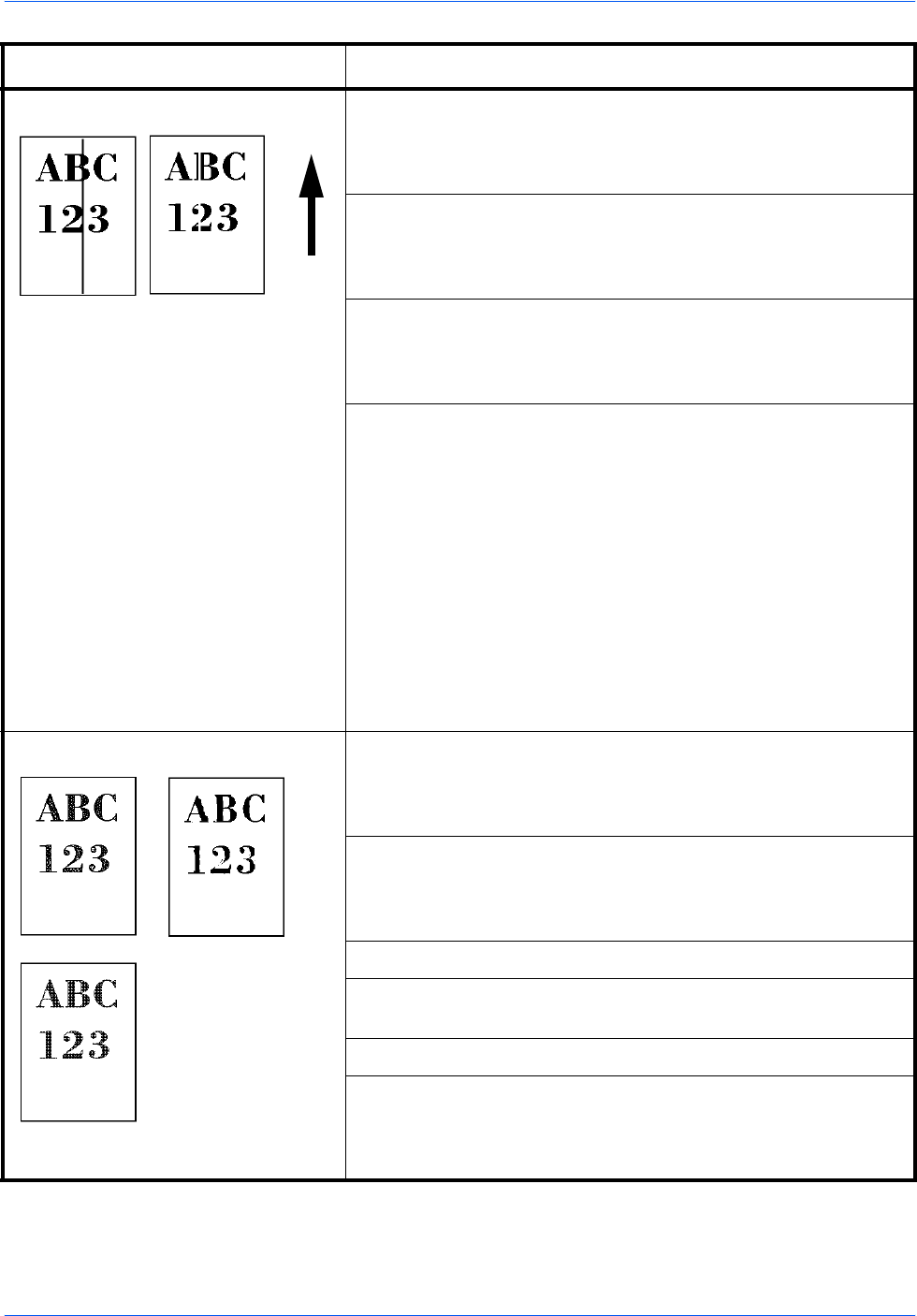
Troubleshooting
4-4 OPERATION GUIDE
Black or white vertical streaks Check the operation panel for toner.
If the Toner low (C/M/Y/K) message is displayed with color
description, install a new toner kit for the color. To replace the
toner container, see
Toner Container Replacement on page 3-3.
Clean the main charger units.
Open the left cover. Slowly pull the green wire cleaner knob to
each of the main charger units in and out a few times. For full
details, see
Cleaning the Main Charger Unit on page 3-8.
Clean the advanced beam array lenses.
Open the left cover. Slowly pull the green lens cleaner knob in and
out 2 times. For full details, see
Cleaning the Advanced Beam
Array Lenses on page 3-11.
Refresh drum.
Perform the following procedures on the operation panel and try
cleaning the drum surface using the printer's built-in cleaning
system.
1 Press [MENU].
2 Press U or V repeatedly until >Others appears.
3 Press Z. Press U or V repeatedly until >Service appears.
4 Press Z. Press U or V repeatedly until >>Drum appears.
5 Press [OK] ([ENTER]) twice.
6 The message display shows Please wait. After approx. 3
minutes, the display returns to Ready.
Faint or blurred printing Clean the main charger units.
Open the left cover. Slowly pull the green wire cleaner knob to
each of the main charger units in and out a few times. For full
details, see
Cleaning the Main Charger Unit on page 3-8.
Clean the advanced beam array lenses.
Open the left cover. Slowly pull the green lens cleaner knob in and
out 2 times. For full details, see
Cleaning the Advanced Beam
Array Lenses on page 3-11.
Make sure the paper type setting is correct the paper being used.
Conduct color calibration either by switching the printer off then on
or using the printer operation panel.
Try adjusting the color control settings using the printer driver.
Check the operation panel. If the Toner low (C/M/Y/K)
message is displayed with color description, install a new toner kit
for the color. To replace toner, see
Toner Container
Replacement on page 3-3.
Printed Results Corrective Action
Direction
of Paper
Feed


















