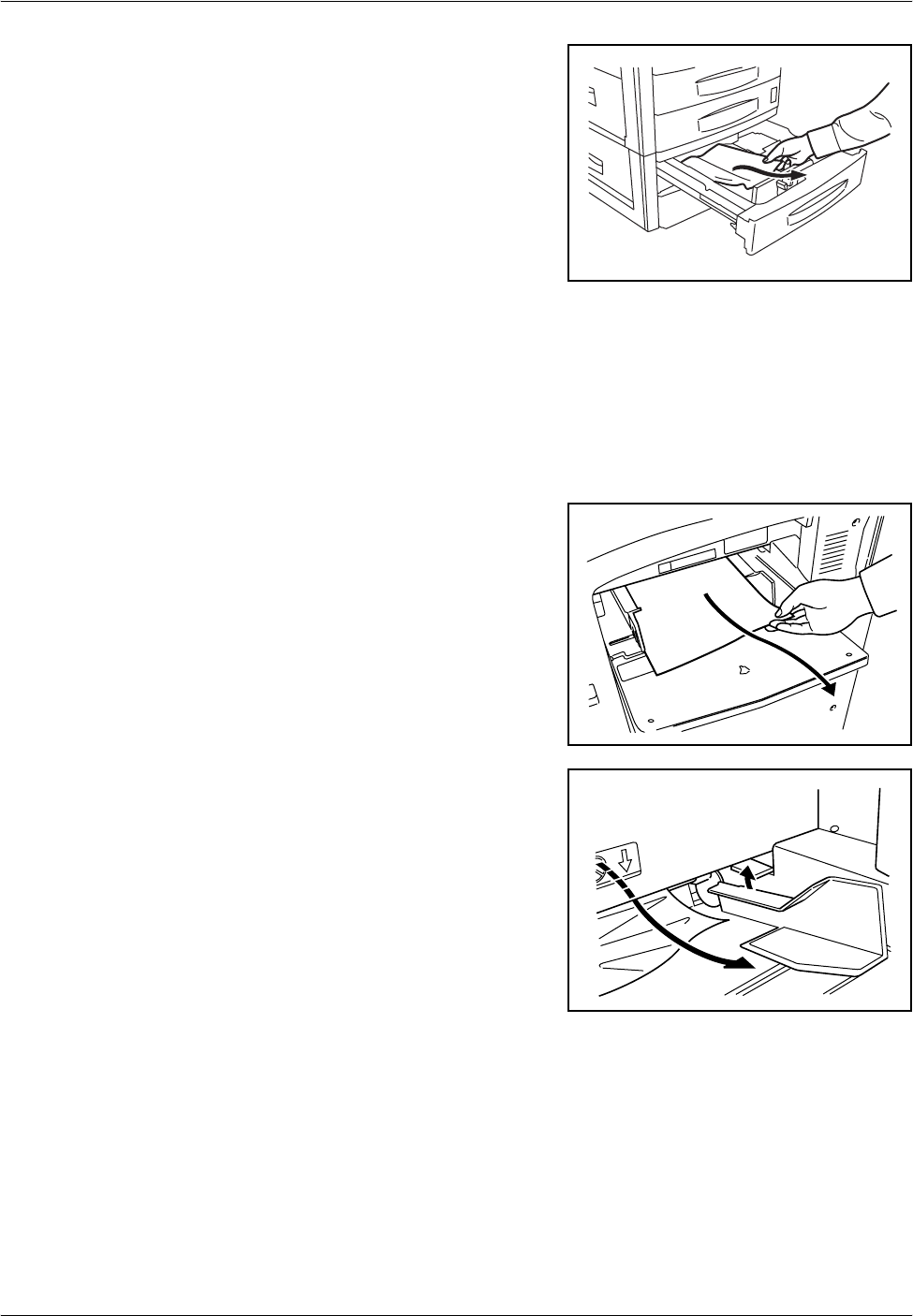
Troubleshooting
OPERATION GUIDE 6-15
4
Remove the jammed paper.
5
Push the cassette back in place securely.
6
Close left cover 3.
Multi Purpose Tray
Follow the steps below to clear paper jams in the Multi Purpose Tray.
1
Remove all papers from the
Multi Purpose Tray.
2
If a paper is jammed inside, lift
the lever to remove the paper.
Inside the Left Covers 1, 2 and 3
Follow the steps below to clear paper jams inside left cover 1, 2 or 3 when
using the optional paper feeder or 3,000-sheet capacity paper feeder.


















