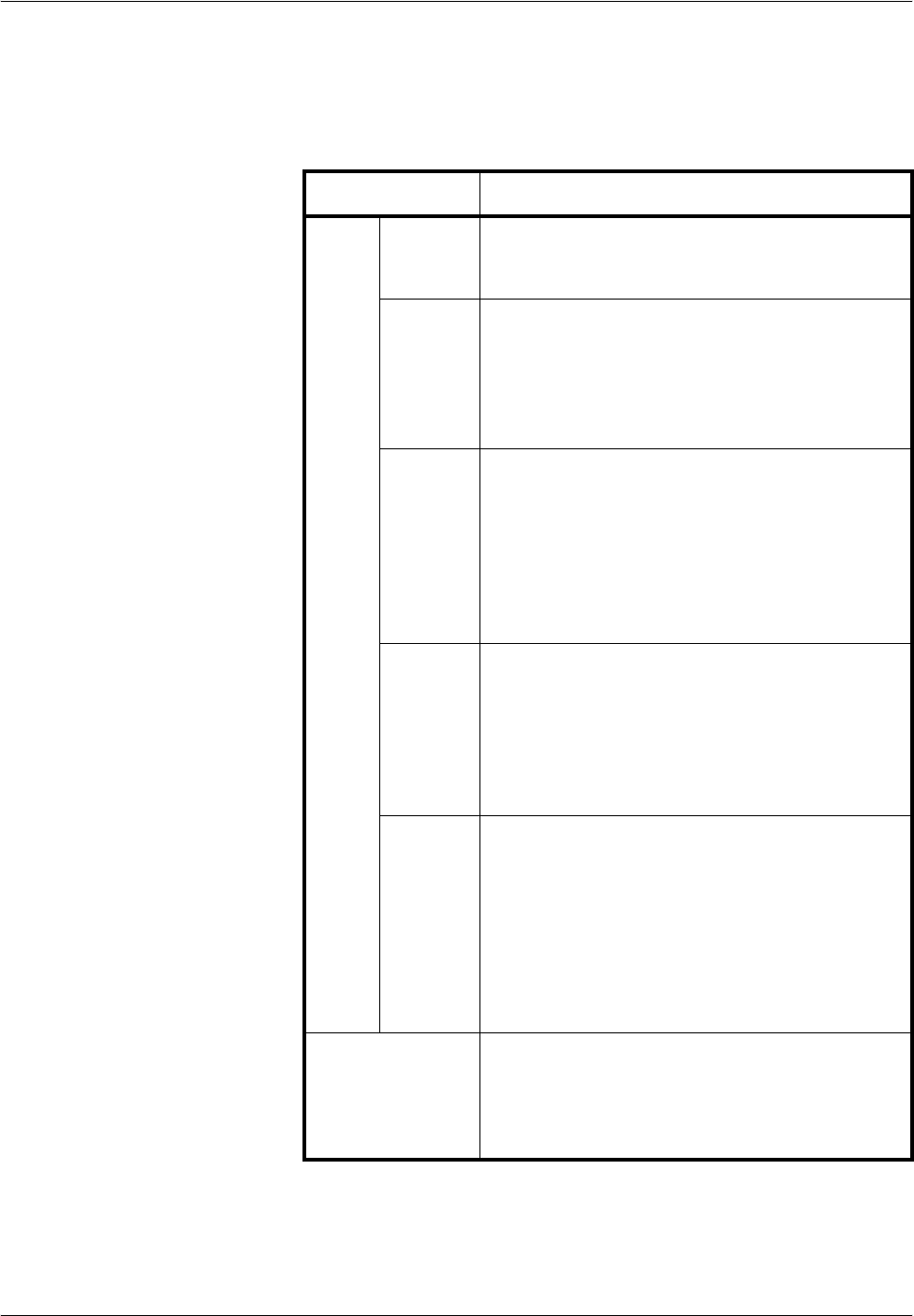
Preparation before Use
OPERATION GUIDE 2-23
Selecting Paper Size and Type to the Multi Purpose Tray
Select the paper size and paper type when using the Multi Purpose Tray.
You may select in advance the paper size and paper type that will be used
often.
Item Description
Paper
Size
Auto Paper size is automatically detected and
selected. Select whether the paper is in Metric
size or in Inch size.
Standard
Size 1
Select from the standard sizes. Selectable paper
sizes are as follows.
Inch size: Ledger, Letter-R, Letter, Legal,
Statement-R, Executive, 8.5×13.5", and Oficio II
Metric size: A3, A4-R, A4, A5-R, A6-R B4-R, B5-
R, B5, B6-R and Folio
Standard
Size 2
Select from the standard sizes not included in the
Standard Size 1. Selectable paper sizes are as
follows.
Inch size: A3, A4-R, A4, A5-R, A6-R B4-R, B5-R,
B5, B6-R and Folio, 8K, 16K-R and 16K
Metric size: Ledger, Letter-R, Letter, Legal,
Statement-R, Executive, 8.5×13.5", and Oficio II,
8K, 16K-R and 16K
Others Select from special standard sizes and custom
sizes.
Selectable paper sizes are as follows.
ISO B5, Envelope #10, Envelope #9, Envelope
#6, Envelope Monarch, Envelope DL, Envelope
C5, Envelope C4, Hagaki, Oufuku Hagaki, Youkei
4, Youkei 2
Size
Entry
Enter the size not included in the standard size.
Selectable paper sizes are as follows.
Inch size
X (Horizontal): 5.83~17" (in 0.01" increments),
Y (Vertical): 3.86~11.69" (in 0.01" increments)
Metric size
X (Horizontal): 148~432 mm (in 1mm
increments),
Y (Vertical): 98~297 mm (in 1mm increments)
Paper Type Selectable paper types are as follows.
Plain, Transparency, Rough, Vellum, Labels,
Letterhead, Recycled, Preprinted, Bond,
Cardstock, Color, Prepunched, Envelope, Thick,
High Quality and Custom 1~8


















