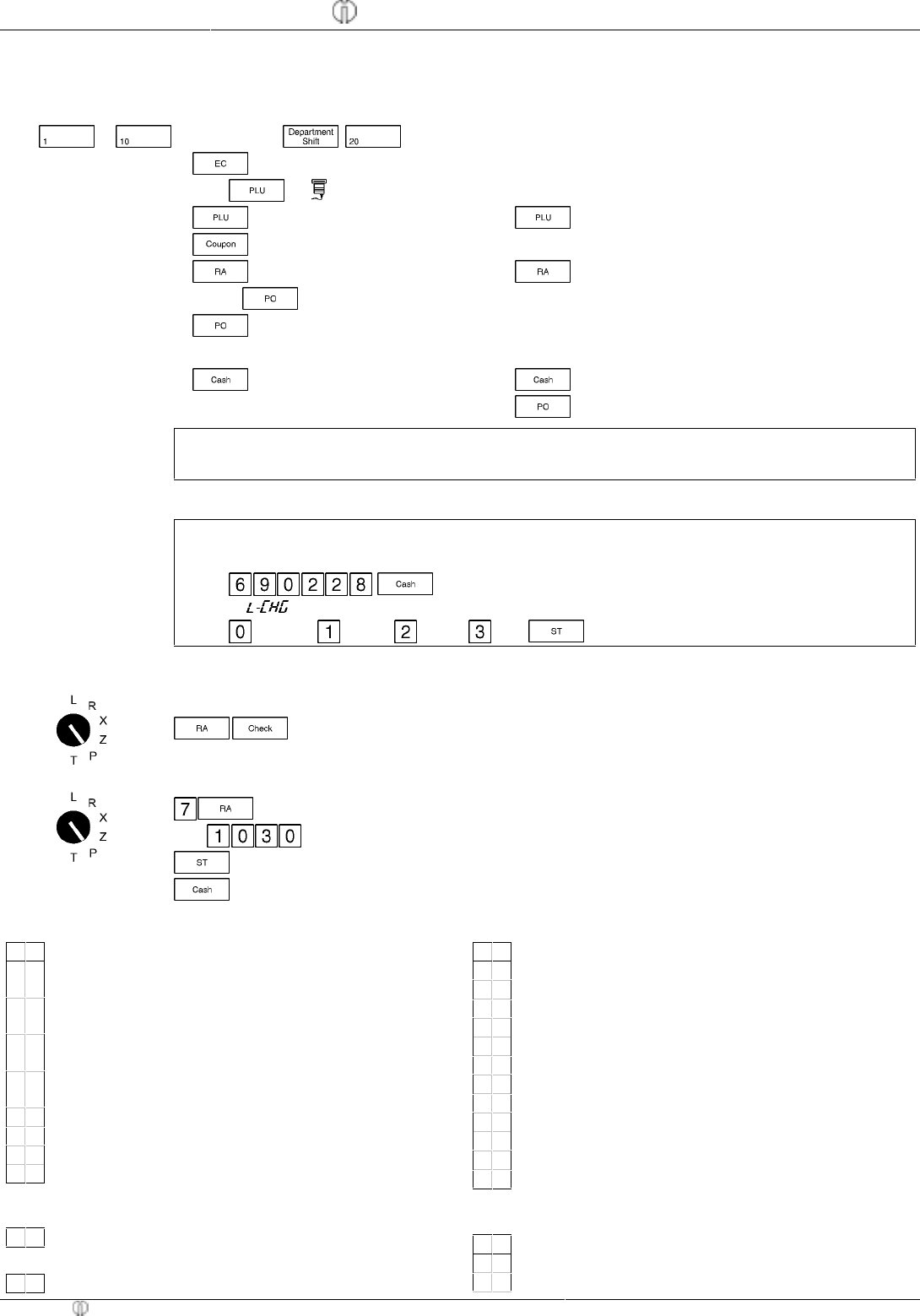
Quick Reference
CM 1830 Cash Register 5/621/3300 (13)
Olympia 09.2001 Page 3 All rights reserved.
Reports
X-reports
(without memory deletion)
Z-reports
(with memory deletion)
to or, e.g. with Single department report
Full department report
PLU number + or
Single PLU report
Full PLU report
Financial report
Hourly report
Clerk code + Single clerk report
Full clerk report
Deposit Item key Deposit Item key Deposit item report
Full report
Monthly report
Note: If the reports are protected by passwords, two passwords (4 digits) must be entered to call in the
monthly report. 1st password "Z-report"; 2nd password "Monthly report"
Programming flags
Note:
Changing
languages:
Changing languages clears all the data and activates the default settings. See flag 45.
Set key-operated switch to P,
Enter:
Display: ,
Enter: (GB) or (D) or (F) or (F)
The basic cash register program is stored in the flags.
Print flag settings: The programmed settings can be printed out
Program flags: E.g. Flag 07, Time
e.g.
Activate Flag 7 (Time) in the basic program
Enter the time
Store the setting and move on to the next flag
Conclude programming and exit programming mode
FLAG 01 VAT, DECPT
Tax rate - Date format - Decimal places
32= Recommended setting
0 = Net price (excluding tax);
Date (MM-DD-YYYY)
1 = Net price (excluding tax);
Date (DD-MM-YYYY)
2 = Gross price (including tax);
Date (MM-DD-YYYY)
3 = Gross price (including tax);
Date (DD-MM-YYYY)
0 = No decimal places
1 = One decimal place
2 = Two decimal places
3 = Three decimal places
FLAG 02 ROUND-OFF TX
Price rounding
55= Prescribed setting
FLAG 03 ROUND-OFF DS Tax rounding
55= Prescribed setting
FLAG 04 TAX TABLE
Tax rate calculation + Receipt header display
00= Recommended setting
With tax rate printout
0 = Machine no., receipt no., date, clerk, time
1 = Machine no., receipt no., date, clerk
2=Time
3 = No header
Without tax rate printout
4 = Machine no., receipt no., date, clerk, time
5 = Machine no., receipt no., date, clerk
6=Time
7 = No header
0 = Tax name not printed
1 = Tax name printed
FLAG 05 LINE LOGO
Representation of Z-reports
00
= Recommended setting
Reset receipt no. after Z-report
0 = All report information is printed












