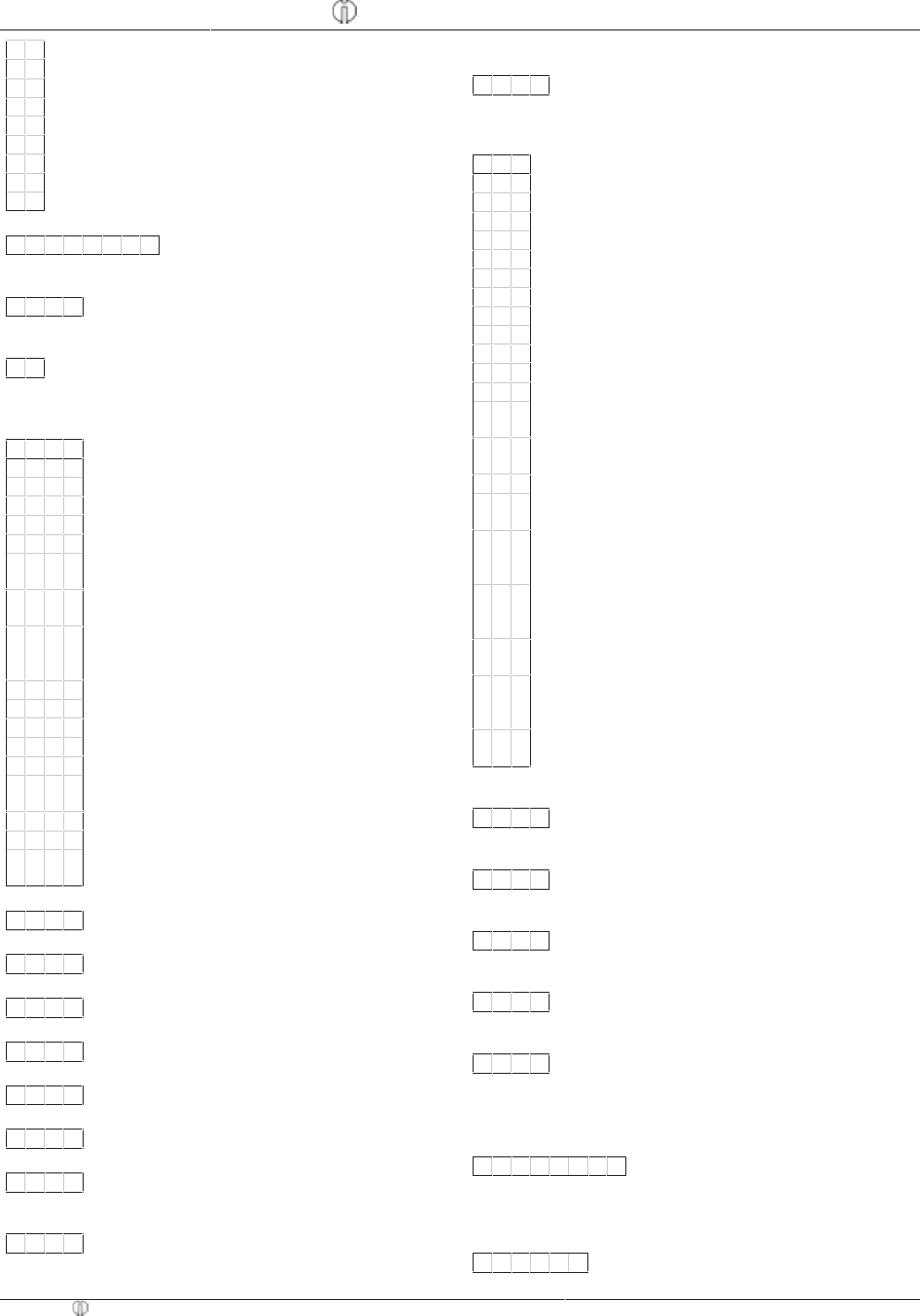
Quick Reference
CM 1830 Cash Register 5/621/3300 (13)
Olympia 09.2001 Page 4 All rights reserved.
1 = Grand total is
not
printed
2 = Consec. Z-report no. is
not
printed
3 = Grand total + report no. are
not
printed
No receipt no. reset after Z-report
4 = All report information is printed
5 = Grand total is
not
printed
6 = Consec. Z-report no. is
not
printed
7 = Grand total + report no. are
not
printed
5 = Prints 0 to 6 logo lines, here 5 logo lines
FLAG 06 DAY.MO.YEAR
20062001= E.g. 20 June 2001
= (DD-MM-YYYY)
FLAG 07 HH.MM
1430= E.g. 14:30 (hour:minute)
FLAG 08 MACHINE NO.
Consecutive machine number
00
= Recommended setting
Numbers from 00 to 99 are possible
FLAG 09 LINE N
Multi-function flag
1007= Recommended setting
Print variations and self-test
0 = Print receipt, journal: yes; Self-test: no
1 = Print receipt, journal: yes; Self-test: yes
2 = Print receipt, journal: no; Self-test: no
3 = Print receipt, journal: no; Self-test: yes
6 = Print receipt, journal: header, total, tax share,
net amount, type of tender; Self-test: no
7 = Print receipt, journal: header, total, tax share,
net amount, type of tender; Self-test: yes
ZW=Compulsory to enter change,
EW= Change levels, automatic reset to
Level 1
0 = ZW: no / EW: no
1 = ZW: yes / EW: no
2 = ZW: no / EW: yes, on pressing once
3 = ZW: yes / EW: yes, on pressing once
4 = ZW: no / EW: yes, after completion of receipt
5 = ZW: yes / EW: yes, after completion of
receipt
Number of departments
0 = 40 departments + 1 coupon
7=Receipt paper feed
(entry of 0 to 9 lines is possible)
FLAG 10 CONSEC-NO
0001= Enter a 4-digit number between 0 and 9999
FLAG 11 CLERK A
0001= Enter a 4-digit number between 0 and 9999
FLAG 12 CLERK B
0001
= Enter a 4-digit number between 0 and 9999
FLAG 13 CLERK C
0001= Enter a 4-digit number between 0 and 9999
FLAG 14 CLERK D
0001= Enter a 4-digit number between 0 and 9999
FLAG 15 CLERK E
0001= Enter a 4-digit number between 0 and 9999
FLAG 16 CLERK F
0001
= Enter a 4-digit number between 0 and 9999
FLAG 17 SERVICE %+
Fixed premium percentage
1050= Example for 10.5% (surcharge); always enter
a 4-digit number without decimal point
FLAG 18 DISCOUNT %-
Fixed discount percentage
0250= Example for 2.5% (discount); always enter
a 4-digit number without decimal point
FLAG 19 PRNRNDFLAG
Duplicate receipt - Printer on/off – Rounding
100= Recommended setting
Duplicate receipt
0 = Dup. rcpt: no; Print "Training": yes; CCL: no
1 = Dup. rcpt: yes; Print "Training": yes; CCL: no
2 = Dup. rcpt: no; Print "Training": no; CCL: no
3 = Dup. rcpt: yes; Print "Training": no; CCL: no
4 = Dup. rcpt: no; Print "Training": yes; CCL: yes
5 = Dup. rcpt: yes; Print "Training": yes; CCL: yes
6 = Dup. rcpt: no; Print "Training": no; CCL: yes
7 = Dup. rcpt: yes; Print "Training": no; CCL: yes
Printer on or off
0 = Printer on, unit price display
1 = Printer off, unit price display
2 = Printer on, unit price display for
0.5 sec., then subtotal display
3 = Printer off, unit price display for
0.5 sec., then subtotal display
Rounding
0 = Standard rounding 5/4, detailed list of the
amounts of all tax rates
1 = Scandinavian rounding (0-0.24=0.00; 0.25-
0.74=0.50; 0.75-1=1.00), detailed list of the
amounts of all tax rates
2 Swiss rounding (0, 1, 2 = 0; 3, 4, 5,6,7 = 5; 8,
9 = 10), detailed list of the amounts of all tax
rates
3 Standard rounding 5/4, total amount of all tax
rates
4 = Scandinavian rounding (0-0.24=0.00; 0.25-
0.74=0.50; 0.75-1=1.00), total amount of all
tax rates
5 Swiss rounding (0, 1, 2 = 0; 3, 4, 5,6,7 = 5; 8,
9 = 10), total amount of all tax rates
FLAG 20 PASSWORDX
Password for X-report
0000= No password / Password 0001 to 9999
FLAG 21 PASSWORDZ
Password for Z-report
0000= No password / Password 0001 to 9999
FLAG 22 PASSWORDPR
Password for monthly (periodical) report
0000
= No password / Password 0001 to 9999
FLAG 23 PASSWORDP
Password for programming
0000= No password / Password 0001 to 9999
FLAG 24 PASSWORDEVRN
Password for Void, NS/#, Refund and PO keys
0000= No password / Password 0001 to 9999
FLAG 25 RESERVED
Attempt no input! Cash register will be locked!
FLAG 26 CHECKAMOUNT
Highest acceptable check amount - compulsory entry
00040000= Example for 400.00 pounds;
Enter the amount without a
decimal point
FLAG 27 QUICKTENDERA
Fixed tender (lower cash tender key)
001000= Example for 10.00 pounds;
a 4-digit number without decimal point












