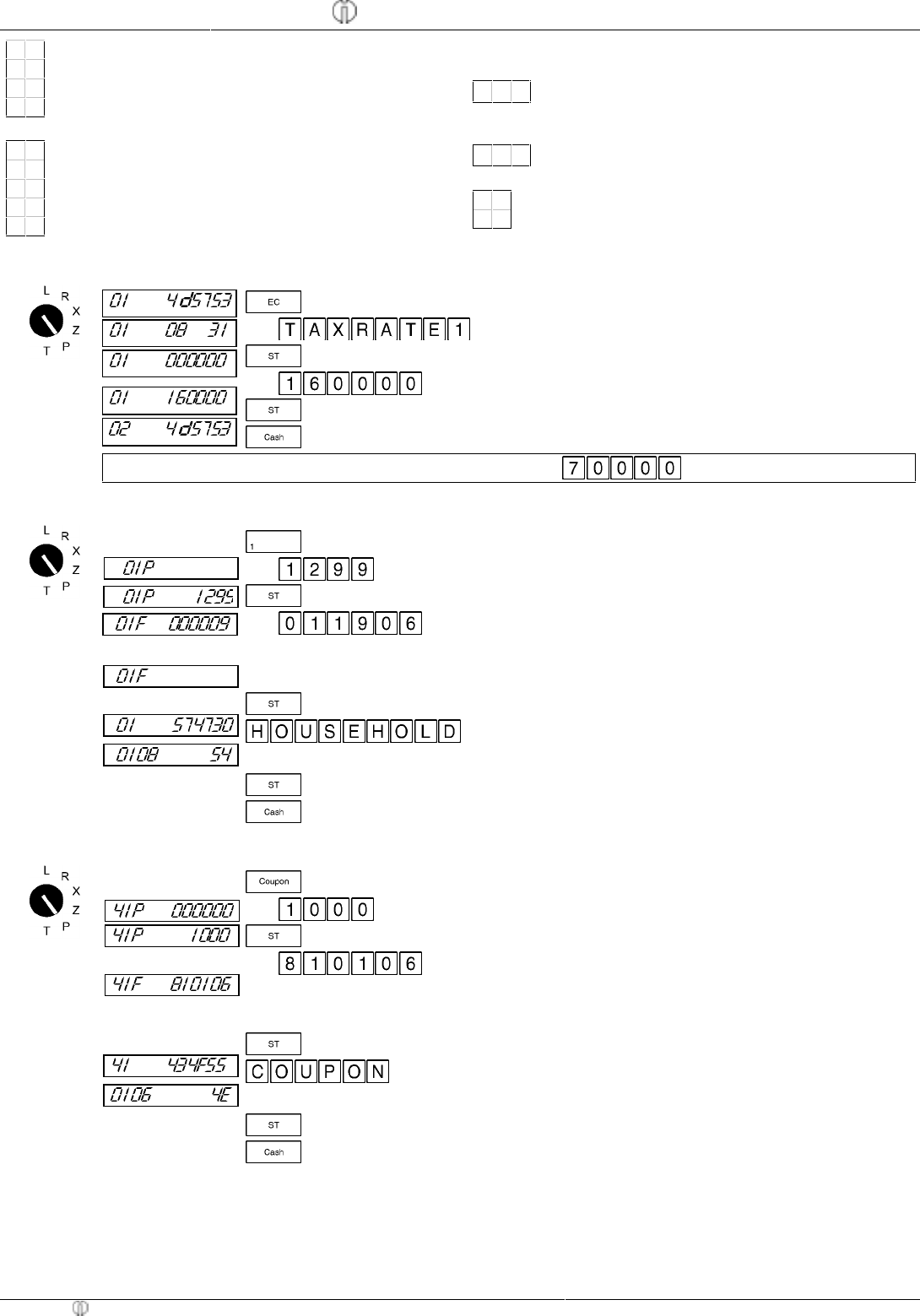
Quick Reference
CM 1830 Cash Register 5/621/3300 (13)
Olympia 09.2001 Page 6 All rights reserved.
2 = 2 validation prints activated
3 = 3 validation prints activated
4 = 4 validation prints activated
5 = 5 validation prints activated
FLAG 47 PRESSCODE
0=Reserved
0 = Press code deactivated
1 = German press code activated
2 = French press code activated
3 = Spanish press code activated
FLAG 48 CODE-HEADER1
1st programmable language code for the press code
0 0 0 = Enter 3-digit press code
FLAG 49 CODE-HEADER2
2nd programmable language code for the press code
0 0 0 = Enter 3-digit press code
FLAG 50 RESERVED
0=Reserved
0=Reserved
Programming tax rates
e.g.
e.g.
Tax rate program is activated
Enter a name for tax rate 1 (max. 10-digit)
Enter the tax rate (e.g.:
16%
)
Store the tax rate and program the next tax rate
Close the tax rate program
Note: The tax rate entered must have 6 or 5 digits. E.g.: 7%, input:
Programming departments
e.g.
e.g.
Activate the department program
Enter the fixed price
Store the fixed price
Enter the assignment (0 = price is added;
1 = tax rate 1; 19 = group 19; 0 = itemized receipt;
6 = number of digits for a price)
Store the assignment and move to the next setting
Enter the name. Refer to the Section "Keyboard
assignment of letters and characters" (max. 12-digit)
Store the name
Close the department program
Programming the Coupon key (negative department)
e.g.
e.g.
Activate the department program
Enter the fixed price
Store the fixed price
Enter the assignment (8 = price is subtracted; 1 = tax rate
1; 01 = group 1; 0 = itemized receipt; 6 = maximum
number of digits for a price)
Store the assignment and move to the next setting
Enter the name. Refer to the Section "Keyboard
assignment of letters and characters" (max. 12-digit)
Store the name
Close the department program












