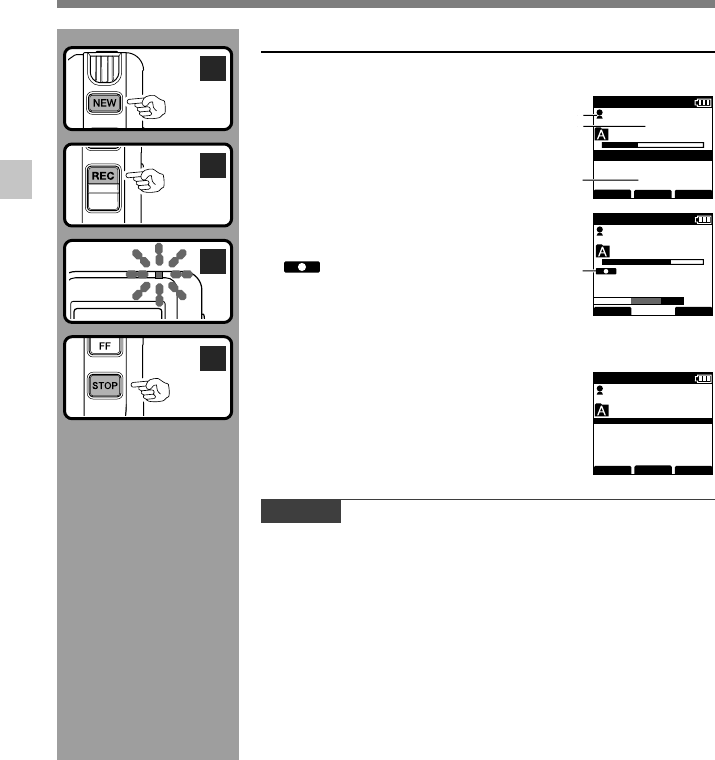
20
2
Recording
1
Recording
New Recording
Create a new file to record in.
1
Press the NEW button to create a new
file.
aSelected Author ID
bNew file number
cRemaining recording time
2
Press the REC button to start
recording.
The record indicator light glows orange and
(Record indicator) appears on the
display.
Aim the microphone at the sound source.
When you press the F1 (DISPLY) button
during recording, you can change the LCD
screen displays.
dRecord indicator
3
Press the STOP button to stop
recording.
If you want to append additional recordings to
the same file, press the REC button again.
031 / 030
FOLDER
INFO
MENU
DS2400
QPDICT
New File
EF
Remain
15 H 22 M 40 s
a
b
c
031 / 031
FOLDER
INFO
MENU
DS2400
QPDICT
02 M 20 s
15 H 02 M 20 s
Notes
•A beep will sound when the remaining recording time reaches 60 seconds, 30
seconds, and 10 seconds while recording.
•When remaining recording time is less than 60 seconds, the record indicator light
starts flashing in orange. When the recording time is decreasing to 30 or 10 seconds,
the light flashes faster.
•[Memory Full] or [Folder Full] will be displayed when the memory or folder capacity
is full.
- Delete any unnecessary files before recording any further (☞ P.29) or transfer
dictation files to your computer using DSS Player Software (☞ P.49).
2
3
2
031 / 031
DISPLY INDEX
DS2400
QPDICT
E
F
00 M 10 s
15 H 22 M 30 s
d


















