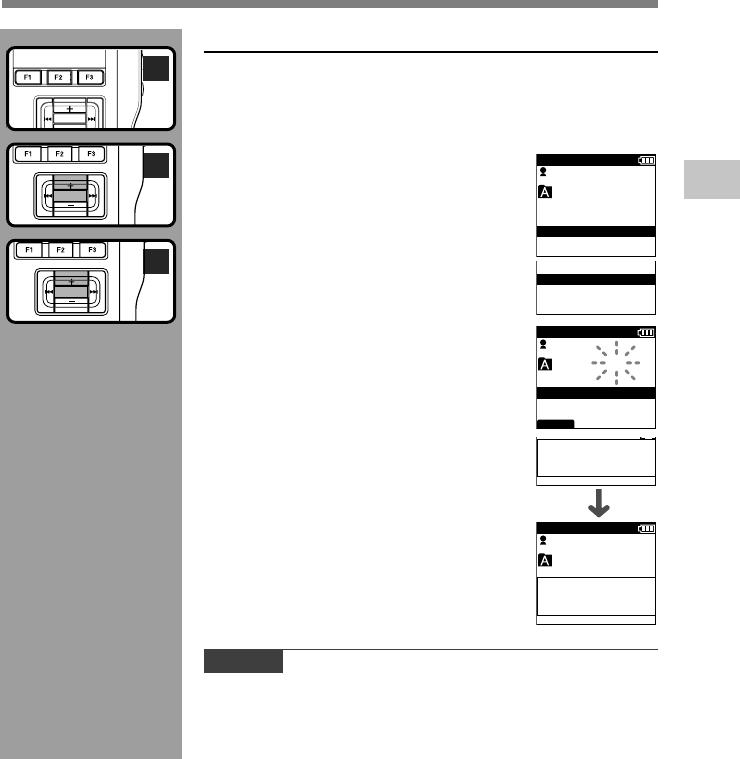
29
2
Erasing a File
Erasing or deleting a file from any of the folder on the recorder is a
very simple process.
1
Select the file you want to erase.
2
Press the ERASE button.
3
Press the
+
button to select [File
Erase], then press the PLAY/OK
button.
4
Press the
+
button to select [Start],
then press the PLAY/OK button.
The display changes to [File Erase !] and
erasing will start.
[Erase Done] is displayed when the file is
erased. File numbers will be reassigned
automatically.
Notes
• An erased file cannot be restored.
• Files cannot be erased in the following cases.
- File being set [Lock] (☞ P.38).
- The SD card lock is turned on (☞ P.8).
Erasing
Erasing
029 / 031
EXIT
DS2400
QPDICT
All Erase
File Erase
Cancel
3
4
PLAY/OK
2
PLAY/OK
PLAY/OK
File Erase !
029 / 030
DS2400
QP
DICT
Erase Done
029 / 031
BACK
DS2400
QPDICT
File Erase
Start
Cancel
EXIT
All Erase
File Erase
Cancel


















