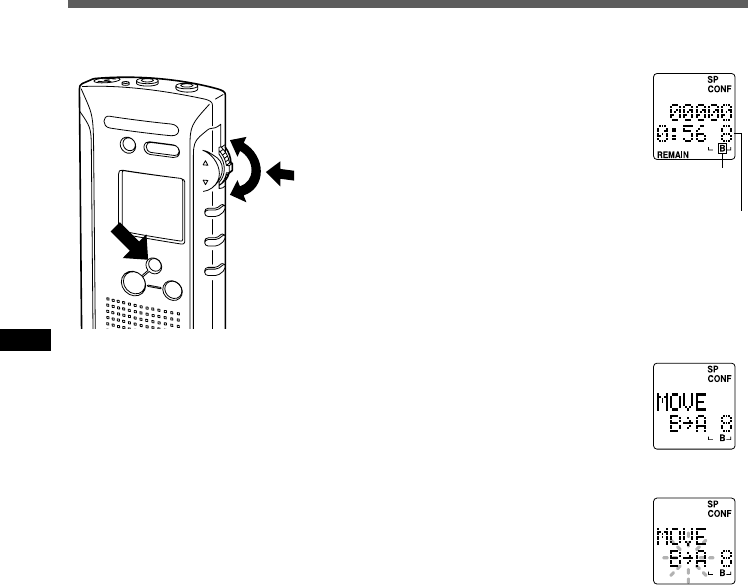
30
Transferring Messages
Transferring Messages
A recorded message can be transferred from one folder to the other.
The file is added as the last message in the destination folder.
1
Press the INDEX/FOLDER button
to choose the folder containing
the message you want to move.
2
Move the MENU/VOL switch up
or down to choose the number
of the message you want to
move.
3
Press the MENU/VOL switch.
4
Move the MENU/VOL switch up
to choose “MOVE”.
The source folder is displayed on the
left, and the destination folder on the
right.
5
Press the MENU/VOL switch.
An arrow mark flashes and then “OK”
appears on the display when the
message is moved.
“NEW” appears on the display in the
destination folder.
................................................................................................
Canceling a move
In Step 5, press the STOP button before pressing the MENU/
VOL switch.
The recorder will return to the screen in Step 2.
3,5
2,4
1
SP DICT
IN
D
E
X
/
F
O
L
D
E
R
REC
STOP
ERASE
MENU
/VOL
Folder
Message number


















