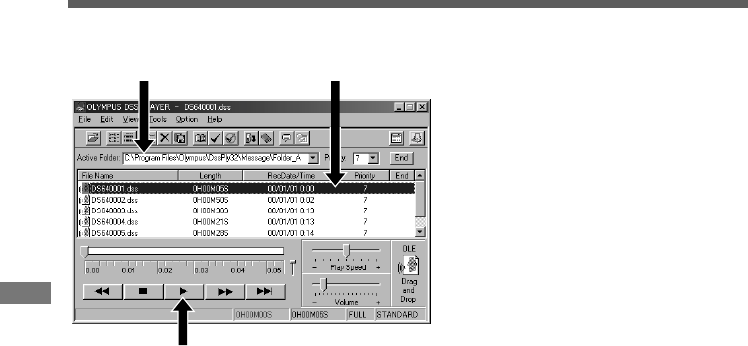
52
Voice File Playback Procedure
Voice File Playback Procedure
To play back a voice file.
1
Select the folder.
From [Active Folder], select the
folder containing the voice file you
want to play back. The illustration
shows the display when
“C:\ProgramFiles\Olympus\DssPly32\
Message\Folder_A”
has been selected.
2
Select the voice file.
Select the voice file from the voice
file list box.
The illustration shows the display
when the file “DS640001.dss” is
selected.
3
Play back the voice file.
Press the Play button.
1
• For details on other operations including fast forward, fast reverse, stop, play speed control, volume control
and time axis control, refer to the online help.
3
2


















