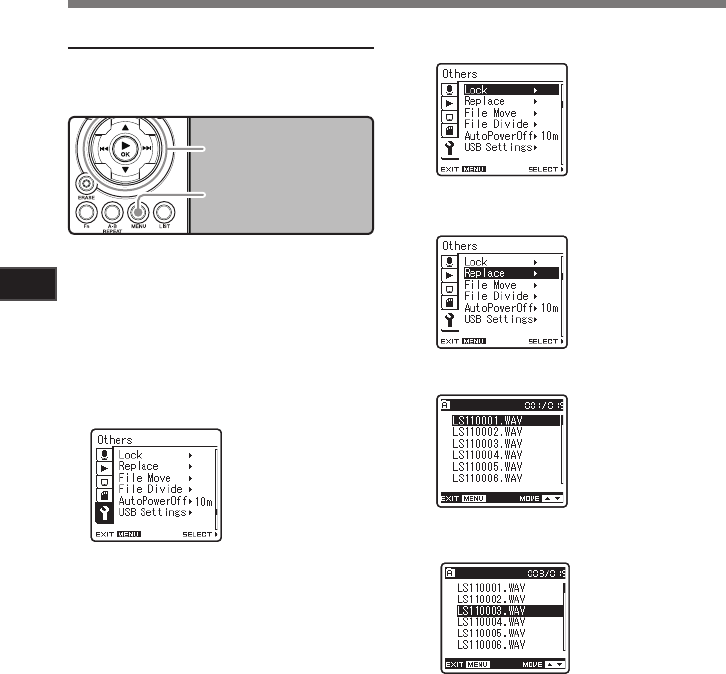
54
Menu Setting
4
2 3 button
9 0 button
`/
OK
button
MENU
button
Menu Setting Method
You can move a file in a folder to change the order
of playback. First select the folder (file) for which
you want to change the playback order.
1
Select the folder for which you would
like to rearrange the song order (☞
P.17 to P.21).
2
While the recorder is during stop
mode, press the
MENU
button.
• The menu will appear on the display (☞
P.41).
3
Press the 2 or 3 button to select
[
Others
] tab.
6
Press the `/
OK
or 9 button.
4
Press the `/
OK
or 9 button to move
the cursor to the item to set.
5
Press the 2 or 3 button to select
[
Replace
].
[Others] will appear on
the display.
7
Press the 2 or 3 button to select the
file you want to move.
• You can change the menu display by mov-
ing the settings tab cursor.
Rearranging files [Replace]


















