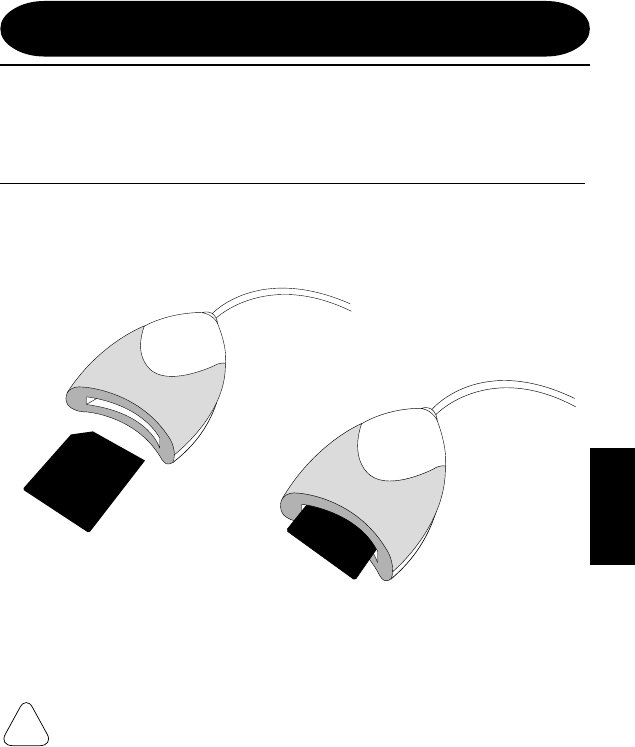
19
This section explains how to use various types of cards. Before proceeding,
make sure the device drivers for your reader are installed.
Be careful to insert the card in the proper direction. Inserting a card upside
down or forcing it may result in damage to your card reader and consequent
loss of data. Different SmartMedia cards are notched at different locations.
Position the card in the direction shown and insert. Confirm that the card is
inserted firmly.
Basic Operations
Note: Be sure the card is placed in the reader so that
the gold contacts face down when the card is inserted.
Inserting the Card
Basic Operations / Using with Windows 98
Using with Mac OS 8.1+
!


















