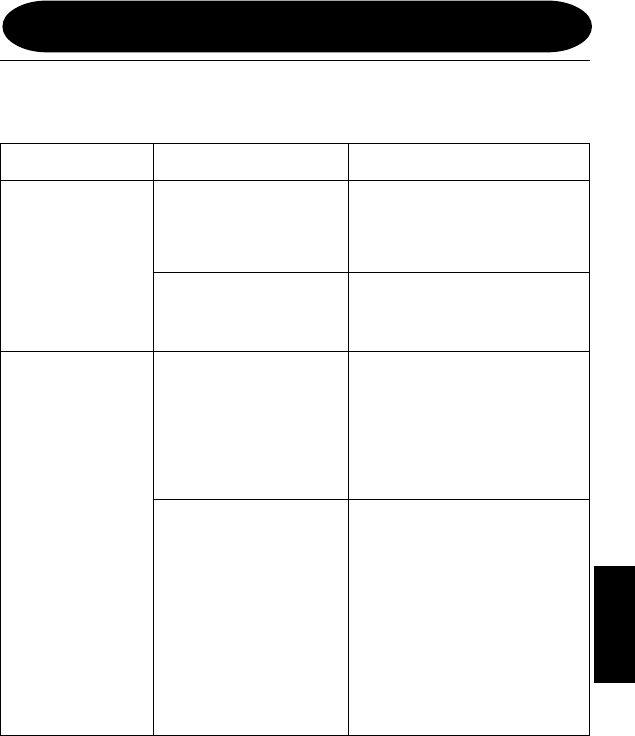
27
Check the USB cable connections,
making sure they are plugged in
properly.
If the reader was connected to a
hub, plug it directly into your
computer's USB port. Is it
recognized?
Troubleshooting Macintosh
Cause
Corrective Action
The Device Drivers have not
been properly installed.
The card is not inserted
correctly in the card reader.
Refer to the "Installing the Device
Driver" section in this manual, and
make sure device drivers are
correctly installed.
Check the direction in which the
card is inserted and reinsert.
The READY light
does not come on.
Macintosh does not
recognize this reader.
The Mac OS version does
not support USB.
See the section on "Compatible
Computers " in this manual, and
check the version of your current
Operating System installed in the
computer. If your version does not
support USB, upgrade to Mac OS
8.1+
Symptom
The card is not
recognized (The
"Removable Disk"
icon does not appear
in the "My Computer"
window.)
Troubleshooting
Parts Specifications


















