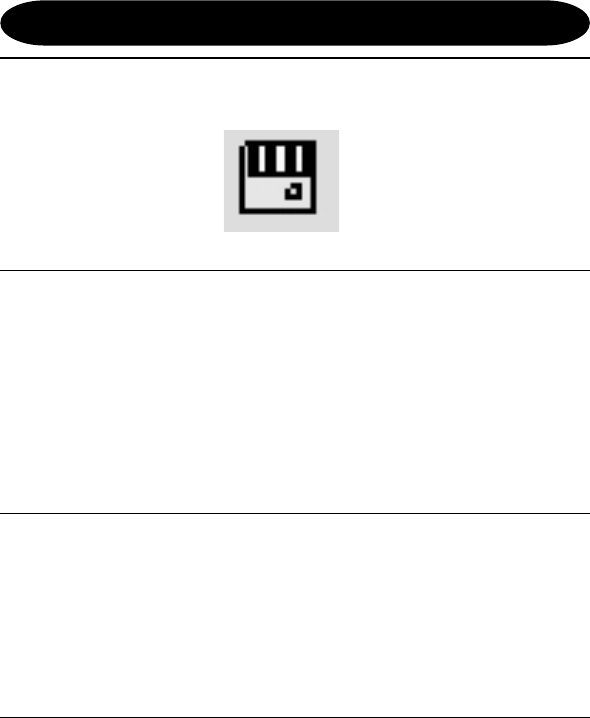
23
This application monitors and displays disk activity of the SmartMedia reader
attached to the system. When the LED is shown in red then this indicates that
there is a read or write operation being done to the device. When it is green the
reader is idle. If the SmartMedia reader is not connected to the USB port then the
LED tray will show the media icon with a red X in the middle. The user can
select additional features of this utility by right–clicking on the LED Tray icon.
When the option “Float LED” is selected then the LED Tray monitor utility is
brought up from the system tray and fully displayed on the desktop so the user
can more closely observe the activity on the external device.
LED Tray
Float LED
About LED Tray
Close
If the user does not wish to monitor the activity of the SmartMedia reader the
LED tray utility can be shut down by selecting the “Close” option.
After successful installation of the driver you will find an LED Tray icon on the
right side of the Windows 98 "Start" tool bar.


















