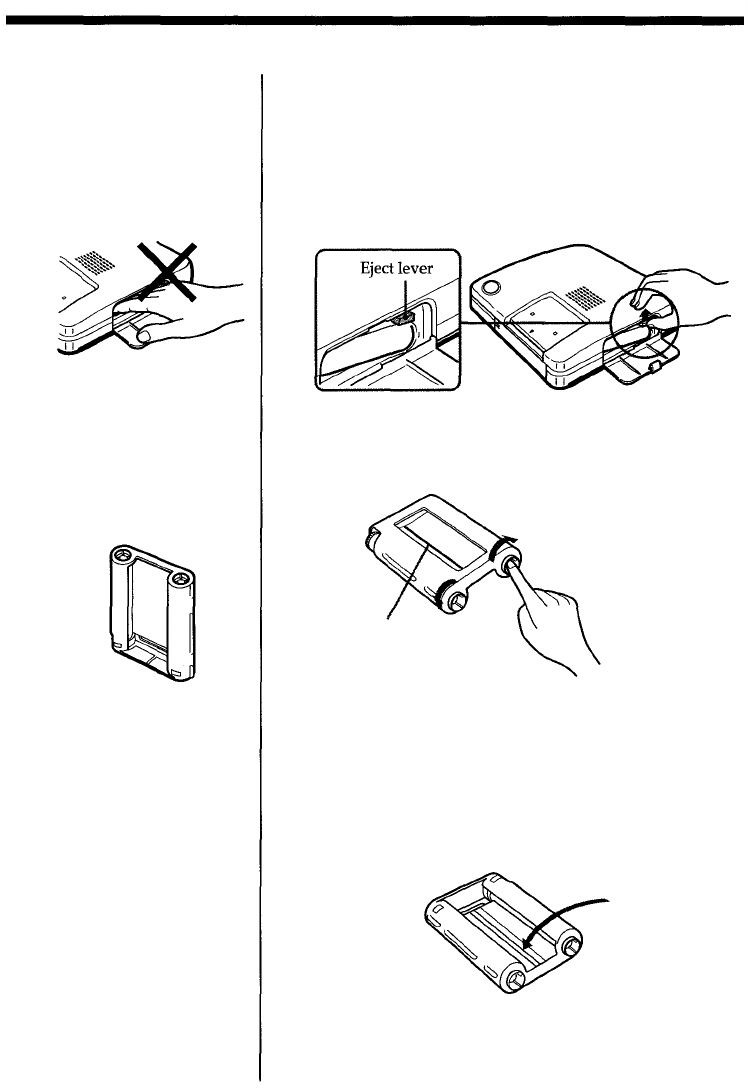
Caution
Never put your hand into
the cartridge
compartment. The
thermal head reaches
high temperatures,
especially after repeated
printing.
If the cartridge compartment lid does not close
Remove the ink ribbon cartridge, and then reinsert it.
To remove the used ink ribbon cartridge
Open the cartridge compartment lid and push up the
eject lever.
Notes
• When installing the ink
ribbon cartridge, stand
it as illustrated so that
dust will not get on the
ink ribbon.
To load the half-used ink ribbon cartridge
While pressing the center
of the reel, wind the ink
ribbon in the direction of
the arrow.
If ink ribbon should tear
Repair the ribbon with transparent tape. There should
be no problem with using the remaining portion of the
ribbon. Before loading the ink ribbon cartridge into the
printer, turn the reel until the transparent tape hides.
Repair with
transparent tape.
• Do not touch the ink
ribbon or place the ink
ribbon cartridge in a
dusty location.
Fingerprints or dust on
the ink ribbon may
result in imperfect
printing.
Wind the ribbon until
the black line comes
to the left edge.
Getting Started
15


















