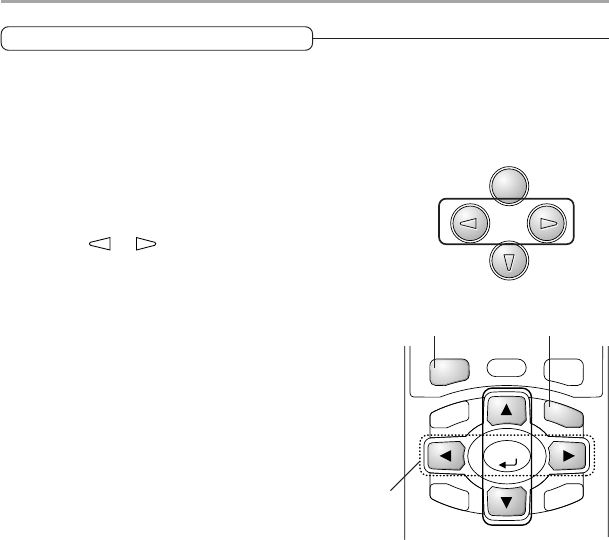
E-24
General Operation
Using the Quick Menu
This function permits commonly used adjustments to
be performed quickly.
Note that the Quick Menu will not be displayed unless the signal
of the connected equipment is input. Please select the input that
you wish to adjust.
Main unit operation
(1) A press of the QUICK MENU button brings up the quick ad-
justment display. Further presses allow selection of the de-
sired adjustment display.
(2) Press the
or button to make the adjustment.
(3) To close the display immediately, press the MENU button.
In the absence of operations for a period of about 10 sec-
onds, the display will close automatically.
Remote control operation
(1) A press of the QUICK button brings up the quick adjustment
display. Further presses cause the adjustment display to
change in sequence.
The adjustment display can be selected with use of either the
cursor ▲ or ▼ button.
(2) Press the cursor
ᮤ
or
ᮣ
button to make the adjustment.
(3) To close the display immediately, press the CANCEL button.
In the absence of operations for a period of about 10 sec-
onds, the display will close automatically.
MENU
AUTO
SOURCE
QUICK
MENU
QUICK
ENTER
MENU
ASPECT AUTO
HKSTN
VKSTN
CANCEL
(1)
(3)
(2)


















