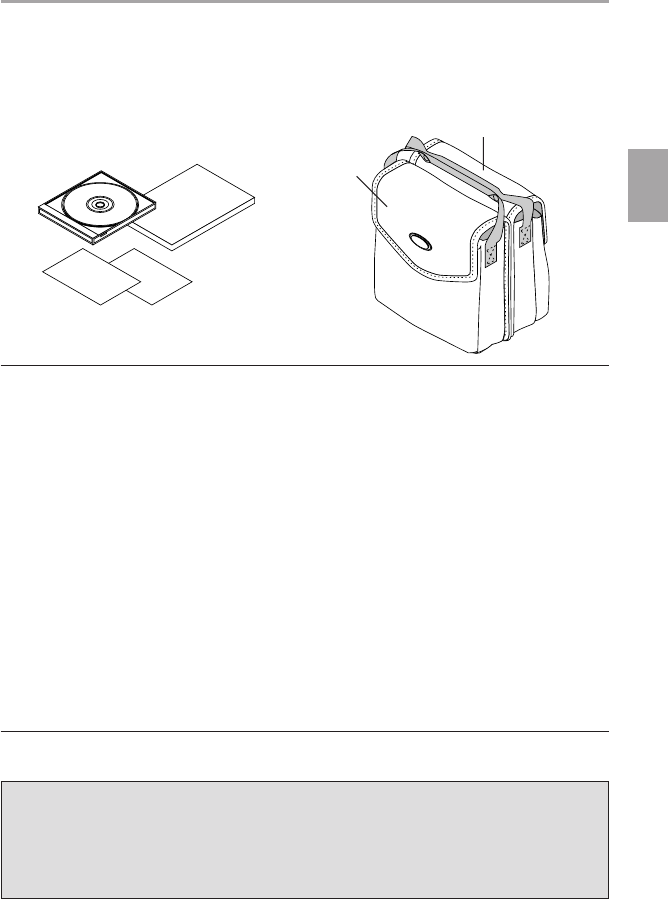
E-5
Checking the Supplied Accessories
Soft case (for projector/remote control and ac-
cessories) [1]
This case is used when storing the projector. The case is made
up of two portions that are joined by hook-and-loop tape to
form a single item. The case can be separated into two pieces.
User’s Manual (CD-ROM Edition) [1]
User’s Manual (Simplified Edition) [1]
QRG (Quick Reference Guide) [1]
Warranty Card (LIMITED WARRANTY) [1]
Product Registration [1]
Replacement Sheet
(Priority Replacement Program) [1]
Projector/
Remote
Control
Accessories
Using the User's Manual (CD-ROM Edition)
The User's Manual (CD-ROM Edition) is a version of the User's Manual that has been prepared in the
Portable Document Format (PDF).
•Adobe Acrobat Reader is a trademark of Adobe Systems Incorporated.
Windows is a registered trademark of the Microsoft Corporation in the USA and other countries.
Macintosh is a registered trademark of Apple Computer Inc.
Adobe Acrobat Reader 5.1 (English Ver-
sion) Installation
1. Load the CD-ROM into the CD-ROM drive.
2. Open CD-ROM "Start".
3. Open the "Acrobat Reader" folder within the
CD-ROM.
4. Open the "English" folder.
5. For Windows :
Run "AcroReader51_ENU.exe".
For Macintosh :
Run "Acrobat Reader Installer".
6. Follow the procedure that is displayed on the
screen and start the installation.
Opening the User's Manual
1. Load the CD-ROM into the CD-ROM drive.
2. Open CD-ROM "Start".
3. Double click on "Index.pdf" within the CD-
ROM. This will launch Adobe Acrobat Reader
and a language selection list for the User's
Manual will be displayed.
4. Move the mouse pointer to the desired lan-
guage and click. The User's Manual will open.
Please see the Help menu for details about
Adobe Acrobat Reader.
Precautions
* Leave the power cable plugged in (for 5 to 10 minutes) until the projector returns to room
temperature before placing the projector inside the soft case. Placing the projector into the
case soon after switching off the power could cause the projector to break down.
* Be sure to attach the lens cap and place the projector into the soft case with the lens facing
upward.


















