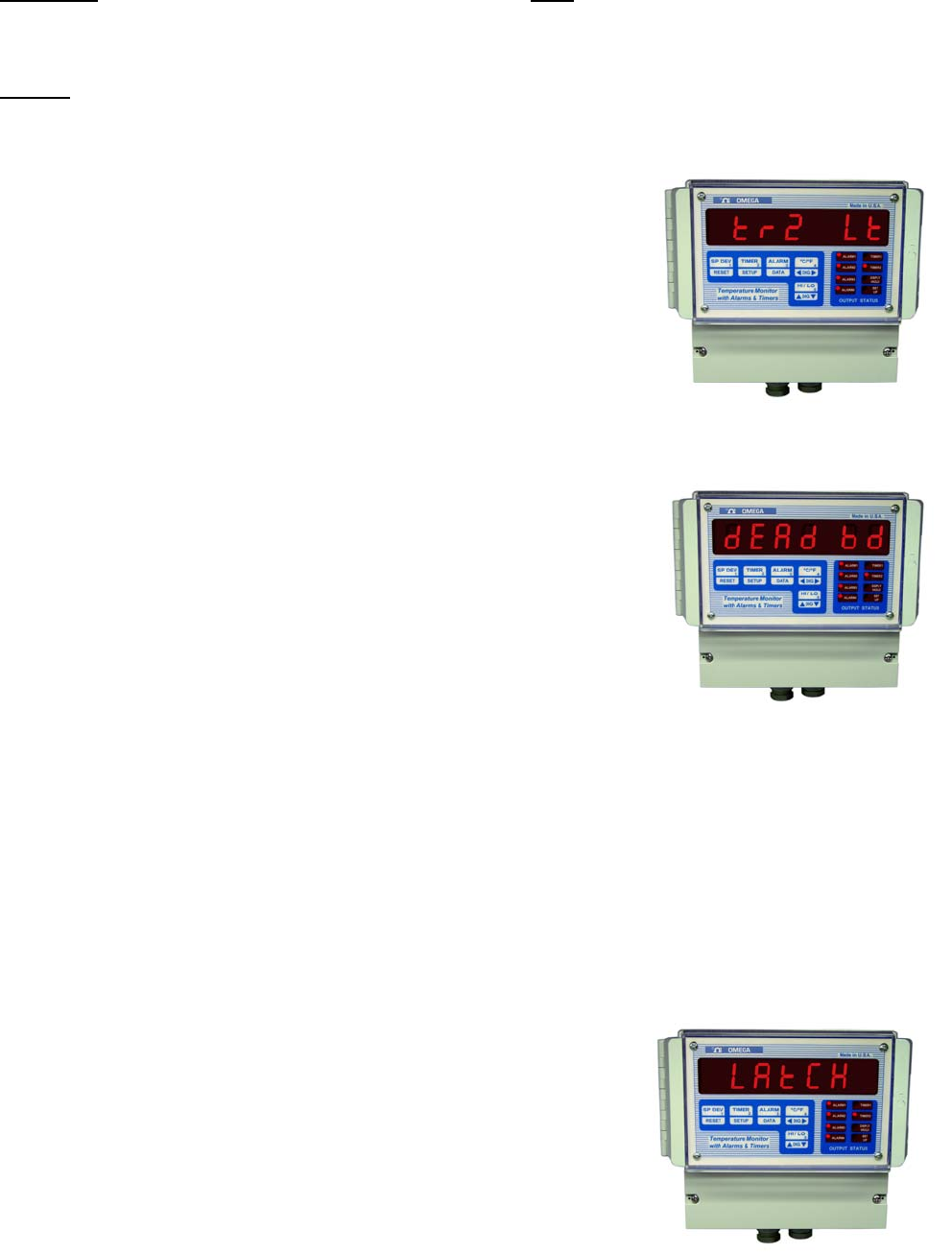
Page
14
energized.
In Mode 1 the timer is ON for a programmed amount of time after a temperature limit is reached (limit1
for Timer 1 and Limit 2 for Timer 2). When programmed amount of time has elapsed, the timer is de-
energized.
Mode 2 is used to produce a programmable time delay after the temperature limit is reached. After the
delay, the timer output comes ON and stays ON until reset by the operator. For more details, refer to the
TIMER MODES section.
This mode is indicated by tr 0, tr 1 or tr 2 for timer mode 0, 1, or 2.
Use DIG key to select desired timer mode.
Timers 1 and 2:
This mode lets you enter values for timer 1 and 2. The display will
read ‘TR1 LT’ (for timer 1 limit) and ‘TR2 LT’ (for timer 2 limit)
followed by current programmed value of each of the timers. To
change the value use ‘<DIG>’ key in conjunction with the ‘^DIGv’
key. Once done, push ‘SETUP’ key to go to the following parameter.
Relay Deadband:
The parameter programmed after timers is limit deadband. The display
will first read "DEAD BD" and then show the value of previously
programmed dead-band. To change the value of flashing digit, press ^v
key. To move flashing digit, push <DIG> key. After programming the
desired value of "dead-band" push ‘SETUP’ key to get to the next
function.
Configuring Limits Normally Open/Normally Closed:
Following relay deadband, the alarm outputs are configured as normally closed or normally open. This will
be indicated as ‘LT1 N.O.’ ( if limit 1 is programmed as normally open) or ‘LT1 N.C.’ (if limit 1 is
programmed as normally closed). To make an alternate selection, push the ‘^DIGv’ key. After selecting or
to retain current setting, push ‘SETUP’ key. The following three steps are similar to the last step and in it
limits 2,3 and 4 are setup as normally open or normally closed.
Relay Latching/non Latching:
The next function is configuration of relays as latching or non-
latching. In non-latching mode, the relays will reset automatically
when the process variable drops below the programmed limit. In the
latching mode once the relays are energized they have to be reset
manually even though the process variable might have fallen below
the limit ( latching/non-latching mode is only for process, rate and
deviation limits). If the system is in latching mode the display will
read ‘LATCH’. Alternately, the display will read ‘NON LCH’ (for
"non latching"). To get the alternate mode push ‘^DIGv’ key. To
retain present mode push ‘SETUP’ key.


















