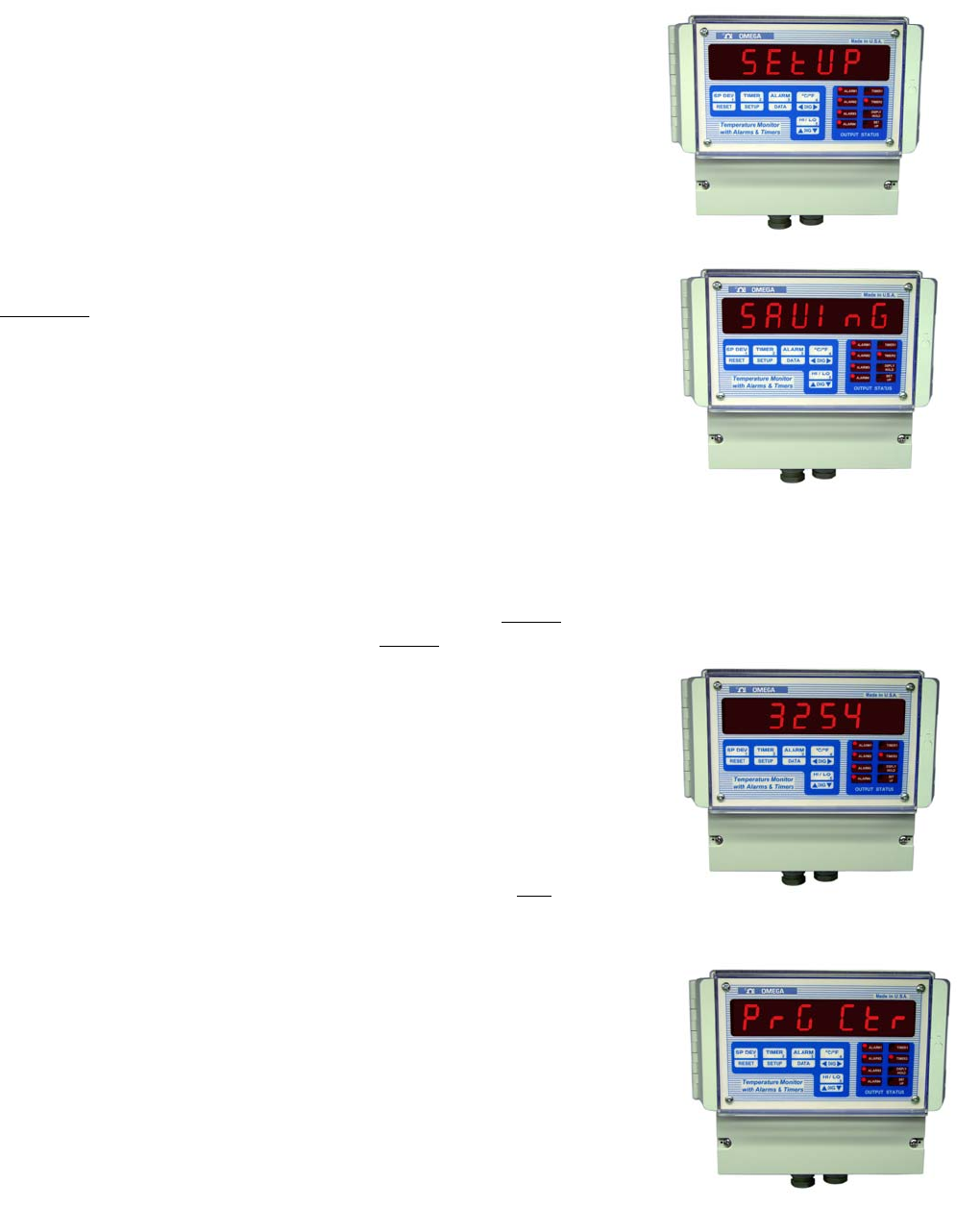
Page
9
SETUP MODE
Setup is used for configuring various parameters of DPS3301 unit.
These parameters include entering limits, timers, dead-bands etc.
Entering and Exiting Setup Mode:
To get into setup mode, press and hold SETUP key. The display will
show ELPSd t and then the value of elapsed time. Keep holding-in
‘SETUP’ key till the display shows ‘SETUP’ and starts scrolling the
message 'EntEr PASSCOdE'.
To return from SETUP to normal display/run mode, simply push and
hold down the ‘RESET’ key. On exiting, the display will briefly show
'SAVING' to indicate that the new data is being saved in nonvolatile
memory (key should be held in until the word ‘SAVING’ shows up on
the display). Setup mode is also exited automatically if no key action is
detected for about 5 minutes. On automatic exit, all the changes made
up to that point are saved in the permanent memory.
How To Increase/Decrease Programmable Values in
Setup
Once a parameter is displayed (e.g. 01234), the ‘^DIG v’ key can then be used for increasing or decreasing
the value of the flashing digit. For incrementing, push and
hold in ‘^DIG v’ key. To decrement, release
‘^DIG v’ key and immediately push it (and
hold in) again. To move on
to the next digit, push ‘<DIG>’ key till the desired digit starts flashing.
Again, use ‘^DIG v’ key to change its value.
Passcode Entry:
Passcode entry is a four digit number which keeps unauthorized
personnel from changing the unit’s parameters. Front panel keys are
each marked with a small digit in the lower right corner. For the five
keys there are five digits --- 1,2,3,4,5. Pass-code is a combination of
these digits and for DPS3301 units the pass-code to program
new
parameters is 3254. Three attempts at entering the correct pass-code are
allowed. Anytime a wrong digit is entered, the display will read HELP.
If correct pass-code is not entered within three attempts, the system will
exit SETUP and return to normal display mode. To make another attempt,
you have to get into setup again by holding in ‘SETUP’ key.
As soon as correct four digit pass-code is entered, the unit is ready for
setup. At this point the unit will display ‘PrG Ctr’ (for 'Program
Controller'). Available options at this point are:
1. PrG Ctr (for 'Program Controller’) 2. PrOG Lt (for 'Program
Limits')
‘PROGRAM CONTROLLER’ MODE
The unit starts with 'Program Controller’ as the active mode (displaying
PrG Ctr). To select alternate mode, push ‘^DIG v’ key. Once the
desired mode is displayed, push ‘SETUP’ key to select it.


















