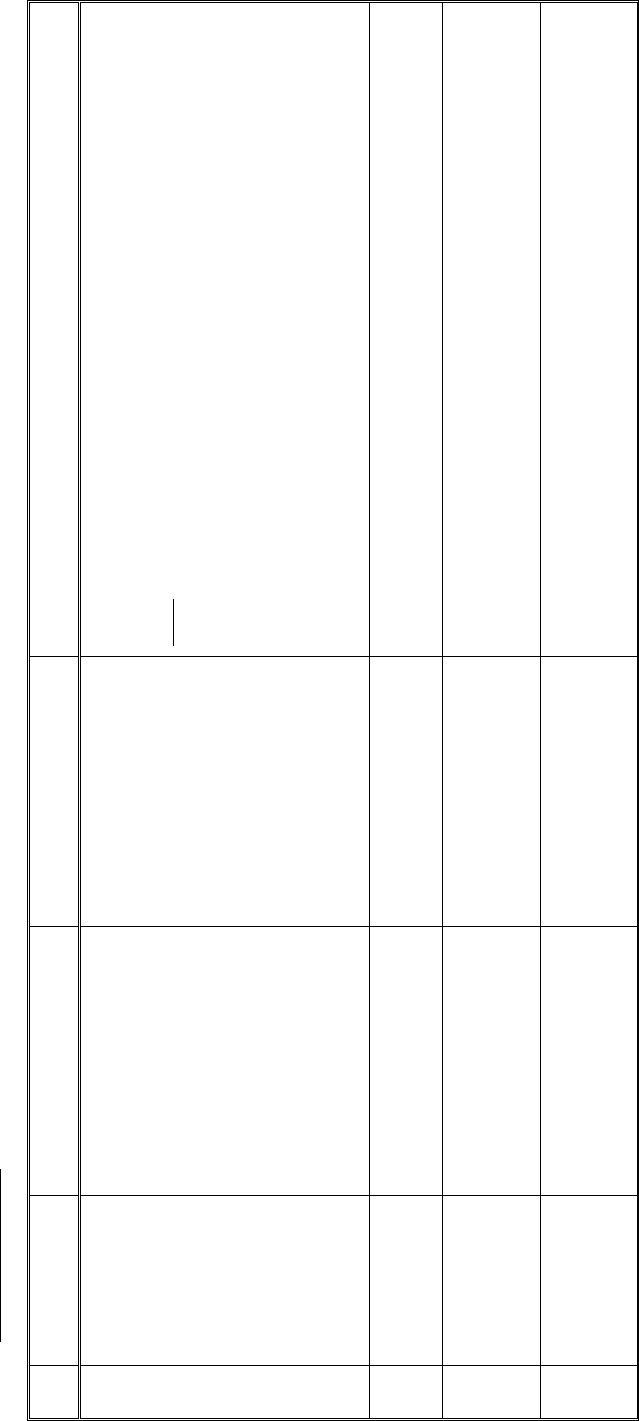
20
3.5.4. EVENT SIGNAL
#
Brief
Description
Name
Arguments (in C
Syntax)
Full Description
18
Set Source of
Encoder's
EventFlag
SetEncoderEventFlag
Source
(long CardHandle,
short EncoderNumber,
short EventFlagSource)
Selects a condition that becomes the trigger of the Event Signal.
Upon meeting this condition, an Event Signal is supplied, both in
hardware and in software.
Note:
The characteristics of the signal are different in software and in
hardware:
* The polarity and the "hold mode" of the hardware signal are
programmable (see functions #20–23).
* The polarity of the software signal is constant.
* The software signal is always held until activating the function
ReadInputs (refer to section 3.4.2, function #8), which reads
the current signal status and then automatically clears it.
19
Get Source of
Encoder's
EventFlag
GetEncoderEventFlag
Source
(long CardHandle,
short EncoderNumber,
short* EventFlagSource)
Gets the current selection of the Source of Encoder's EventFlag.
20
Set Polarity of
Hardware
Encoder's
EventFlag
SetEncoderEventFlag
Polarity
(long CardHandle,
short EncoderNumber,
short Polarity).
Sets the polarity of the hardware Event Signal.
21
Get Polarity of
Hardware
Encoder's
EventFlag
GetEncoderEventFlag
Polarity
(long CardHandle,
short EncoderNumber,
short* Polarity)
Gets the current status of the Encoder's EventFlag Polarity (active
on high/low).
Note: The description of the common arguments is in section 3.6


















