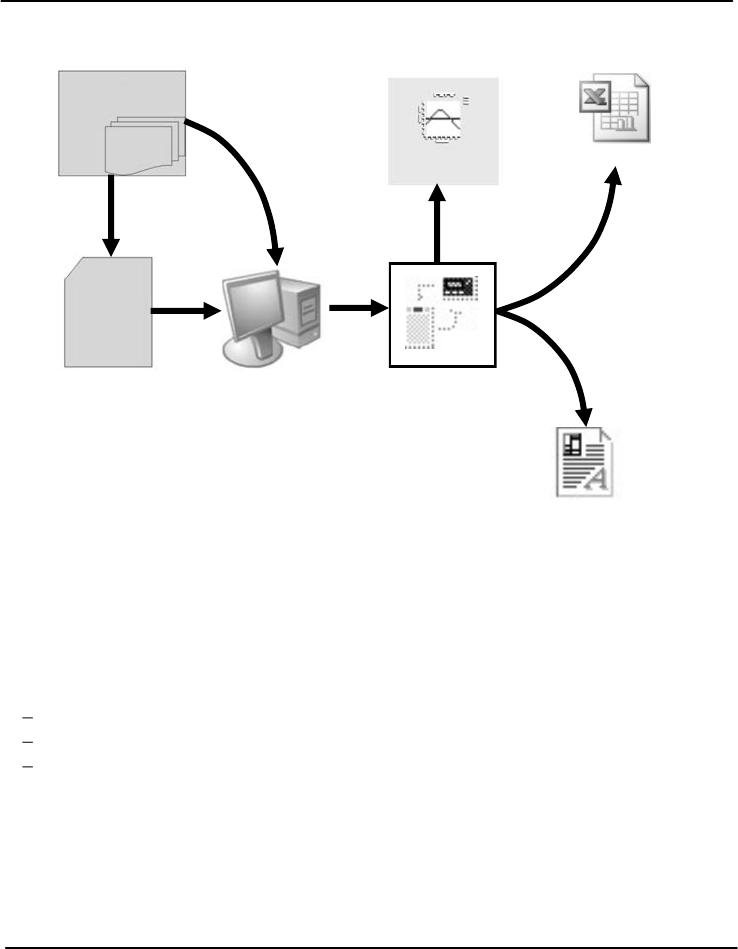
28923 Version 1.2 - October 08
Page 13
5. Download Process Explained
Data File
in
external
MMC/SD
card
Logger
Data Files
Analysis File
(Plus Only)
Analysis
(.d20)
(.d20)
Reader
Export
(.xls)
(.csv)
Comma Separated Values
Microsoft Excel
OMEGALOG
®
The Diagram above shows the download process. Data in the logger is written to the internal
memory and may be downloaded by OMEGALOG
®
.
Before the data can be viewed it must be converted by OMEGALOG
®
for Analysis or exported
to .csv or .xls format depending on the PC software being used.
The conversion process can be performed in one of three ways within OMEGALOG
®
:
from OMEGALOG
®
Assistant->Analysis->Export Data File
automatically when using the download Data button from OMEGALOG
®
*
or from the Logger Data Analysis screen by selecting File->Import Data menu*
Once the file has been downloaded it can be double clicked to open it with the program specified
under ‘Tools’, ‘Preferences’, ‘File Association Action’.
*Available with OMEGALOG
®
Plus only.


















