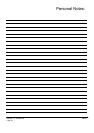Version 1.2 - October 08 28923
Page 16
7. Connections
NOTE: Blocks G to K as shown above are
only available on OM-SQ2040 loggers.
As the wiring configuration is dependant upon the sensor type used, it is displayed in OMEGALOG
®
during the setup. Follow the wiring diagram to attach the required sensor. If you would like to print
the diagrams in more detail or view at a later stage select ‘File > Print from Logger Setup’.
The example below shows the actual K type differential thermocouple sensor connected to the OM-
SQ20XX logger from the wiring diagram to the left.
Analog Inputs
Rear view of
ANALOG
connectors
Rear view of
ANALOG
connectors